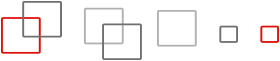uniFLOW is Chrome Enterprise Recommended
NT-ware as a Google technology partner has closely collaborated with Google to build solid and native printing support for Chrome OS™. With uniFLOW 2020v2, launched in July 2020, the native printing support for Chrome OS has officially been launched. uniFLOW is Chrome Enterprise Recommended!
Native Chrome device printing made easy
uniFLOW enables users to use Chrome OS devices' native printing system without any extensions. uniFLOW creates an optimized, secure printing experience for all Chromebook users, maximizing the benefits in enterprise and educational environments.
Why integrate with uniFLOW
By enabling users to print from their Chrome device in conjunction with uniFLOW's powerful features, users and organizations can benefit. A user´s print job is stored in his personal secure print queue until it is securely released to a printer. All printing and copying costs can be tracked and managed and preset budgets ensure that users and students only print what they are allowed. Integrating uniFLOW into the IT infrastructure increases document security, allocates costs to projects and departments while minimizing system maintenance.
However, uniFLOW can add much more value than secure print and print management. uniFLOW is part of and tightly integrates with various Google services. Click here to learn more.
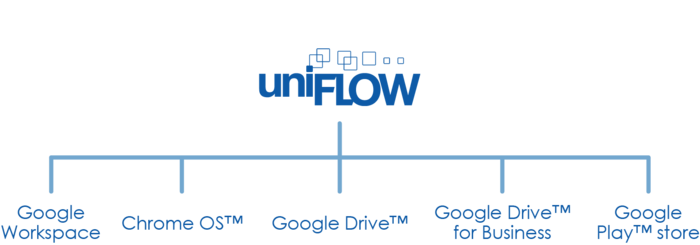
Printing setup for Chromebooks in uniFLOW is easy
Step 1: Create a new IPP Printer and Secure Input Printer for Chrome OS on the uniFLOW Server.
Step 2: Configure your managed Chromebooks via the Google Admin console.
Step 3: Start printing from your Chromebook, selecting the uniFLOW Secure Print queue and choose how you would like to print your job including two-sided, color, staple, page size and page range.
Easily integrate a mixed fleet of devices
With uniFLOW, printing from Chromebooks is easy on a wide variety of devices. After submitting the print job from your Chromebook, it can be released on a device through an embedded applet, providing a device-integrated solution. Embedded applets enable device locking, job release from a secure print queue, print and copy accounting as well as integration with the native scanning of a device. Supported devices include Xerox, Konica Minolta, Lexmark, Sharp, OKI, Brother, Epson, Samsung and the entire Canon range including imageRUNNER ADVANCE DX, imageRUNNER, i-SENSYS/imageCLASS, imagePRESS, WG-7000 series, Canon varioPRINT 140 Series and Océ PlotWave/ColorWave plotters. uniFLOW, plus support, is available globally. For a trial and further information, contact your local Canon organization or an authorized reseller.