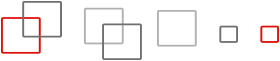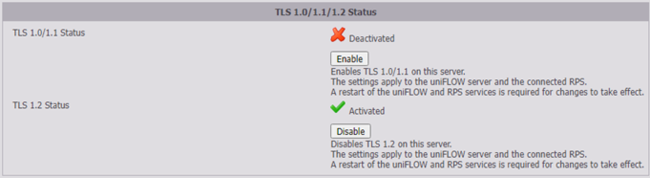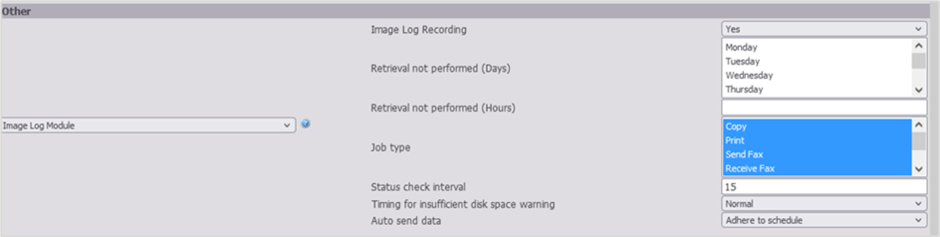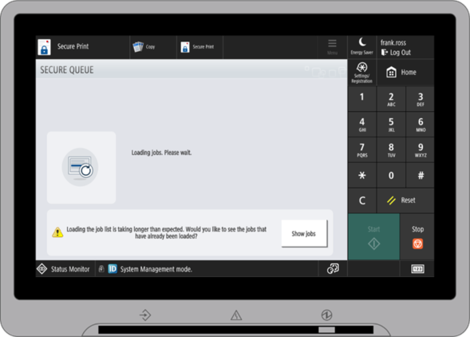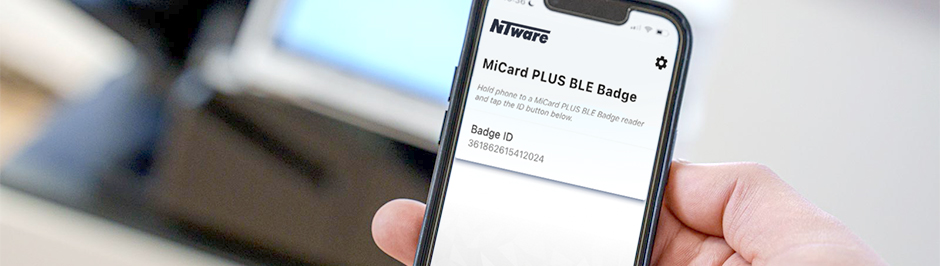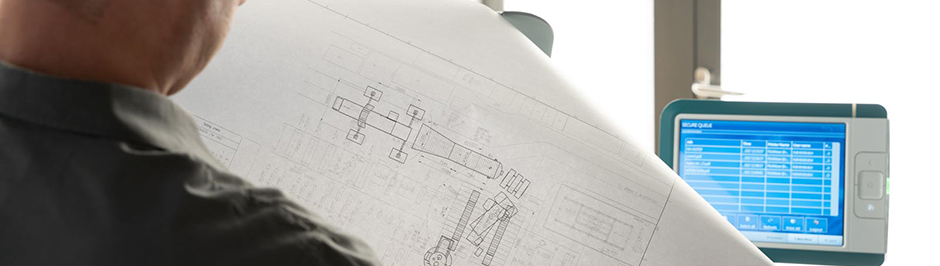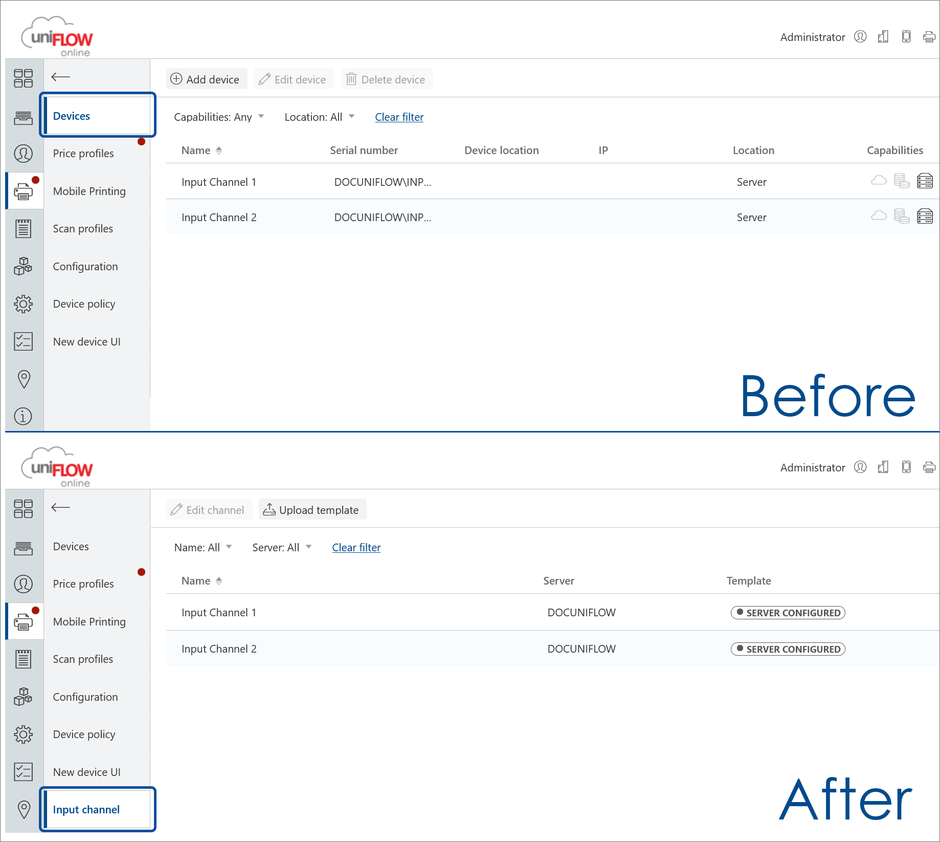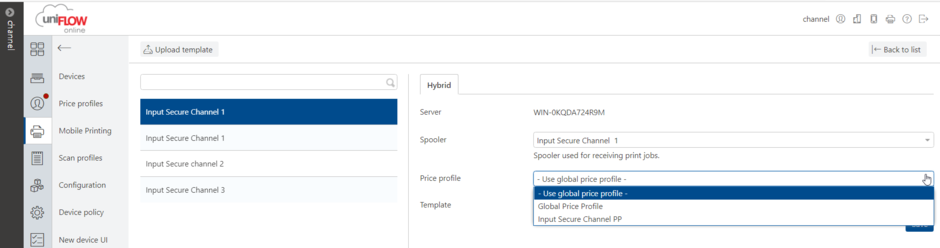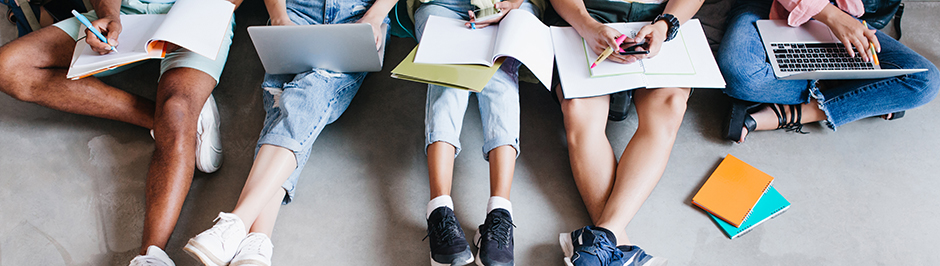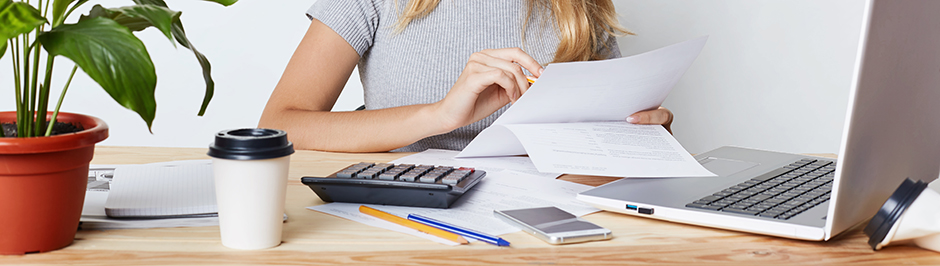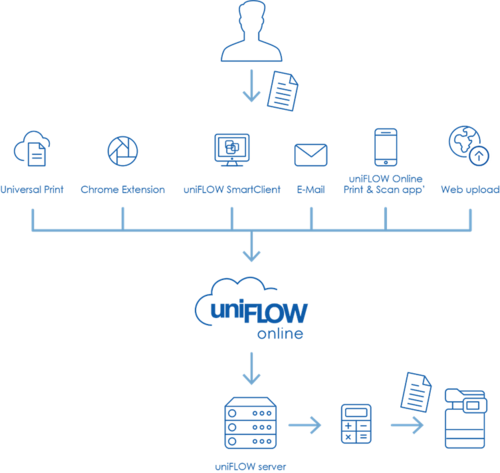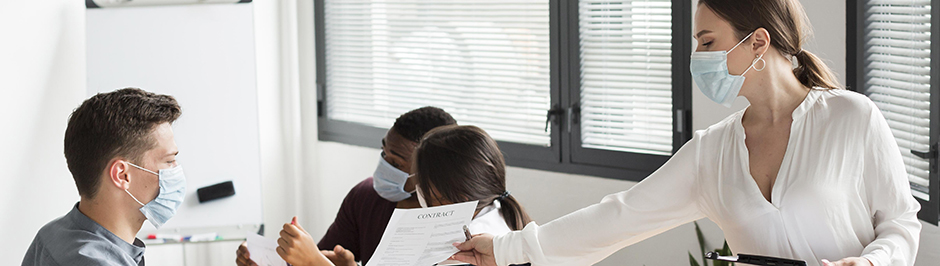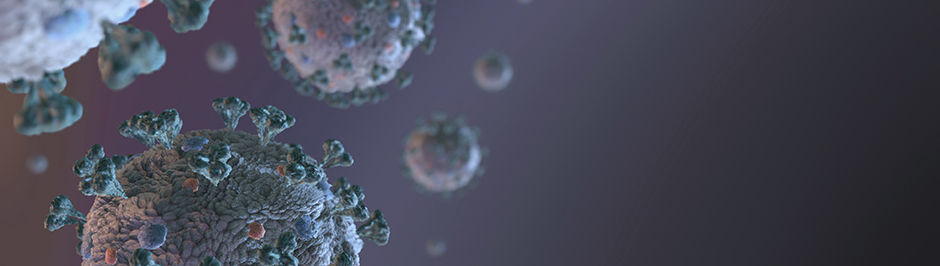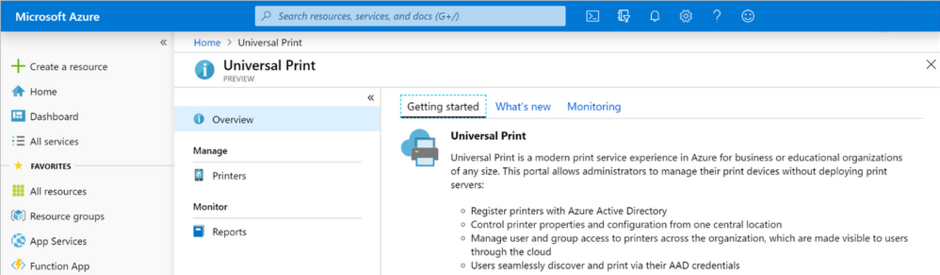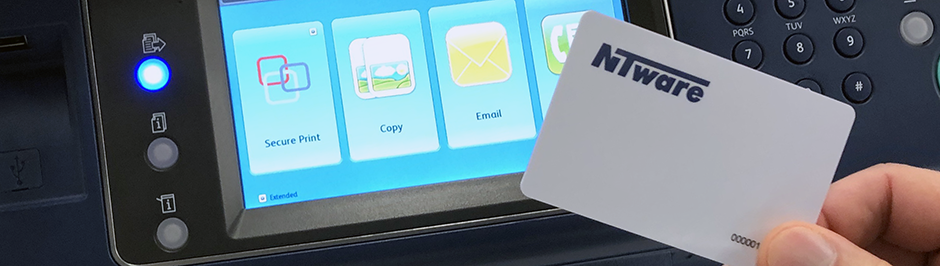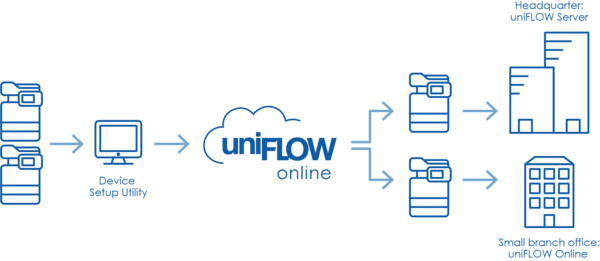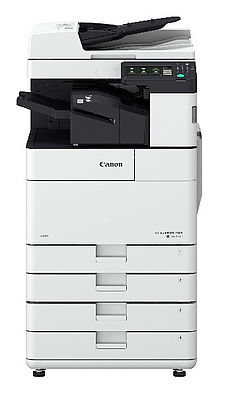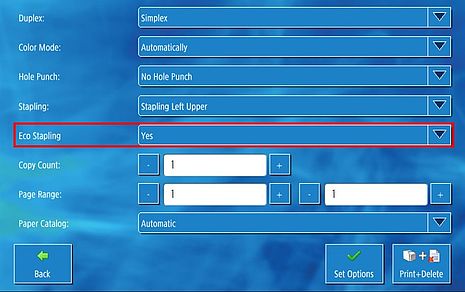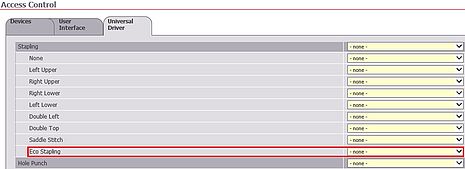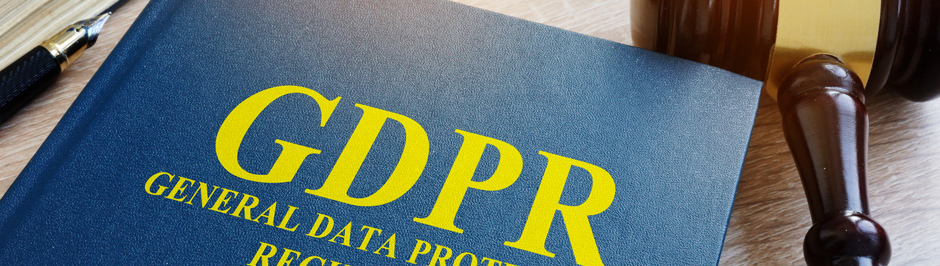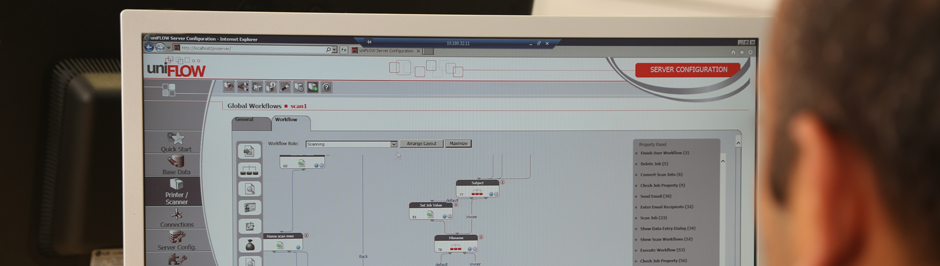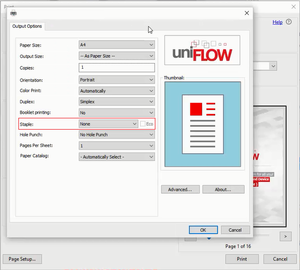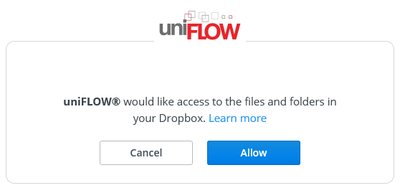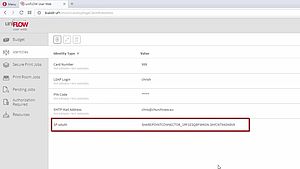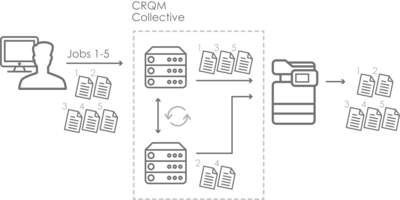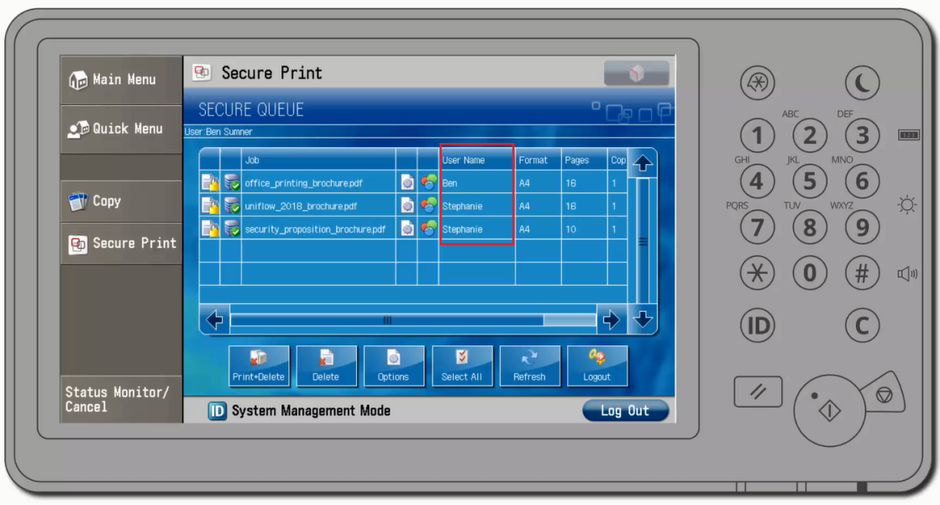Service Updates: uniFLOW 2024 LTS SR6 & 2025 LTS SR1
uniFLOW is continuously improved to ensure the highest customer satisfaction. Since the previous software version, some minor issues have been identified that are of high importance to our customers and, therefore, will be addressed through a service update outside the regular release period. If you want to know which issues have been fixed and what performance improvements have been implemented, then please read the full Release Notes here.
uniFLOW 2025 LTS - Supporting Windows Protected Print and ARM PCs
Microsoft's Windows Protected Print (WPP) mode increases PC security but prevents the installation and use of V3/V4 printer drivers. With the release of uniFLOW 2025 LTS, users can now print from workstations that have enabled Windows Protected Print mode, including Windows 11 24H2 ARM64 PCs. Customers can now integrate print streams customized by the uniFLOW server into their cloud-based uniFLOW Online print infrastructure.
Supporting the future of print
With Windows Protected Print (WPP), Microsoft transforms how printing operates. Once enabled, WPP prevents installation of any V3/V4 printer drivers through point-and-print or manual setup. In addition, any existing V3 or V4 drivers will cease to function.
The existing uniFLOW AirPrint® & IPP Service has been extended to support printing from Windows 10 and 11 PCs using the Microsoft IPP Class Driver; users can now print from workstations that have enabled WPP mode, including Windows 11 24H2 ARM64 PCs. Connecting the Microsoft IPP Class Driver is easy and allows various finishing options to be implemented, e.g., simplex/duplex, color/black & white, stapling, and hole punching.
Upload of server jobs to uniFLOW Online
Customers have used uniFLOW servers for years to create print jobs from locally hosted systems such as SAP® or UNIX®. Using the workflow engine from the uniFLOW server, print jobs could be customized and then released at any device connected to the uniFLOW server. Gradually, customers have moved their print and scan infrastructure to the cloud and have deployed uniFLOW Online.
uniFLOW 2025 LTS enables print jobs to be uploaded from the uniFLOW server to uniFLOW Online. Print streams or ready-to-print jobs originating from local sources can be tailored by the Workflow Engine from the uniFLOW server. The result is a ready-to-print job that is automatically uploaded to uniFLOW Online. The end-user can then release the job on any device connected to uniFLOW Online. This allows customers to integrate and/or customize print streams originating from local sources into their cloud-based print infrastructure and then release print jobs using the modern print and scan experience of uniFLOW Online, even in a Zero Trust network. .
Please read the full Release Notes here.
Service Update: uniFLOW 2024 LTS SR5
uniFLOW is continuously improved to ensure the highest customer satisfaction. Since the previous software version, some minor issues have been identified that are of high importance to our customers and, therefore, will be addressed through a service update outside the regular release period. If you want to know which issues have been fixed and what performance improvements have been implemented, then please read the full Release Notes here.
Service Update: uniFLOW 2023 LTS SR9 and uniFLOW 2024 LTS SR4
uniFLOW is continuously improved to ensure the highest customer satisfaction. Since the previous software version, some minor issues have been identified that are of high importance to our customers and, therefore, will be addressed through a service update outside the regular release period. If you want to know which issues have been fixed and what performance improvements have been implemented, then please read the full Release Notes here.
Service Update: uniFLOW 2023 LTS SR8 and uniFLOW 2024 LTS SR3
uniFLOW is continuously improved to ensure the highest customer satisfaction. Since the previous software version, some minor issues have been identified that are of high importance to our customers and, therefore, will be addressed through a service update outside the regular release period. If you want to know which issues have been fixed and what performance improvements have been implemented, then please read the full Release Notes here.
Windows Protected Print - Everything you know about printing is changing
Printing in Windows has seen little change over the past 25 years since the launch of the V3 printer driver model with Windows 2000. At that time, the goal was to simplify the printing process for users. Introducing "point and print" enabled the installation of printer drivers without requiring local administrator permissions. While this approach benefited users and administrators, it also created vulnerabilities that modern hackers could exploit, resulting in security issues like the "Print Nightmare" flaw. In fact, print-related cases accounted for 9% of all reports to the Microsoft Security Response Center.
Something had to change.
And it has.
Microsoft introduces Windows Protected Print mode.
With Windows Protected Print (WPP), Microsoft is transforming the way printing operates. Once enabled, WPP prevents the installation of any V3 or V4 printer drivers, whether through point-and-print or manual setup. Additionally, any existing V3 or V4 drivers will cease to function. Printing will only be possible with Mopria-certified printers using the Microsoft IPP class driver.
Windows Protected Print was introduced with Windows 11 24H2 (released on October 1, 2024) and will also be part of Windows Server 2025.
The default setting for WPP is initially disabled, but Microsoft said it would change it to “enabled” in a few years.
Enabling WPP mode is very simple. When going to the regular “Printers & Scanners” section of Windows 11, the option to “Set Up” Windows Protected Print mode is shown to the user.
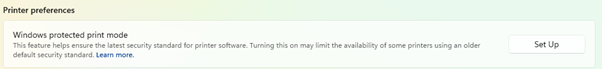
Enabling WPP mode will break existing printers, so the user has to have local administrator rights to do this. This ensures that IT departments are not overwhelmed with users complaining that printing doesn’t work anymore just because they tried to discover “what does this button do?”
It is recommended at the moment that organizations disable Windows Protected Print mode using group policy to avoid the accidental breaking of printing. Only when the organization has confirmed that their printers are compliant with WPP and the functionality of the Microsoft IPP Class driver is good enough for their printing requirements should they look at creating a roll-out plan for WPP.
Where does Mopria fit in?
The Mopria Alliance was founded in 2013 by Canon, HP, Samsung, and Xerox but has since been joined by most leading companies in the worldwide printing and scanning business, such as Adobe, Brother, Lexmark, Konica Minolta, Kyocera, Microsoft, OKI, Ricoh, Toshiba, and many others. The mission is to provide universal standards and solutions for printing and scanning. There are more than 8,500 Mopria-certified printer and scanner models from companies in 24 countries with over 120 million devices in the field.
In short, Mopria is the coming together of everyone involved in printing to ensure that printing “just works.”
When WPP is enabled, Microsoft has said only Mopria-certified printers can be installed.
As a daughter company of Canon, one of the founding members of the Mopria Alliance, NT-ware has been involved with Mopria for many years, and we have access to all the specifications and certification tools required. uniFLOW Server has been certified by Mopria since 2020.
When will uniFLOW and uniFLOW Online be compatible with Windows Protected Print?
We are currently updating and re-certifying our Mopria compliant service to the latest Mopria specification to get the most extensive support possible from Windows 11 and Windows Protected Print mode. We expect this to be part of the uniFLOW Server 2025 LTS launch scheduled for February 2025. For uniFLOW Online, support will come shortly after.
Service Update: uniFLOW 2023 LTS SR7 and uniFLOW 2024 LTS SR2
uniFLOW is continuously improved to ensure the highest customer satisfaction. Since the previous software version, some minor issues have been identified that are of high importance to our customers and, therefore, will be addressed through a service update outside the regular release period. If you want to know which issues have been fixed and what performance improvements have been implemented, then please read the full Release Notes here.
uniFLOW 2024v2 - PRISMAdirect integration supported in hybrid environments
Where uniFLOW is used for managing office printing and scanning, and PRISMAdirect is used to manage the print room, PRISMAdirect can use uniFLOW's user, group, cost center, and budget data. uniFLOW, on the other hand, uses accounting data received from PRISMAdirect. With this latest release, the integration between uniFLOW and PRISMAdirect is also supported in a hybrid setup, where uniFLOW is charged on a subscription basis.
Integrating PRISMAdirect support
PRISMAdirect is a single, highly scalable, fully integrated web-based workflow management solution streamlining the production print process. It simplifies job acquisition, reduces overheads, and increases print room productivity. In an environment where uniFLOW manages office printing and scanning and PRISMAdirect manages the print room, PRISMAdirect can use uniFLOW's user, group, cost center, and budget data. uniFLOW, on the other hand, uses accounting data received from PRISMAdirect. With the integration, all base data management and reporting are carried out by only one system—uniFLOW—optimizing IT resources. With this latest release, the integration between uniFLOW and PRISMAdirect is supported in a hybrid setup, where uniFLOW is charged for by subscriptions.
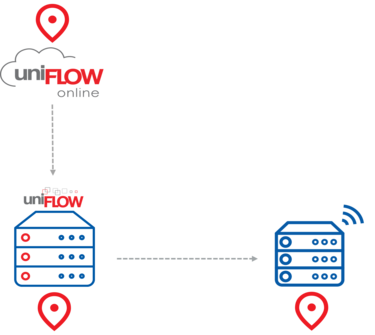
uniFLOW Online location added to the status page
In a hybrid setup, multi-site locations can benefit from the Remote Print Server (RPS), allowing satellite locations with print servers to conduct local accounting and print and scanning activities. If the connection to the uniFLOW server fails, services continue at remote sites, ensuring a consistent and secure print and scan environment. In a hybrid environment, the uniFLOW server and/or RPS can be added to a location in uniFLOW Online. Until now, the uniFLOW server status page did not include any information on the uniFLOW Online location, making troubleshooting difficult. With this latest release, the uniFLOW Online location of the server/RPS is added to the uniFLOW server status page, making it easy to determine the location in case of many Remote Print Servers.
uniFLOW internal webserver supports TLS 1.3
TLS 1.3 is the latest version of the TLS protocol, which is used by HTTPS and other network protocols for encryption. It is currently enabled and supported in Windows Server 2022 and Windows 11. With this latest release, the uniFLOW internal webserver, running on port 8443, also supports TLS 1.3. In addition, it is now possible to choose the minimum level of security required by disabling TLS 1.2 in uniFLOW's Security Settings.
Please read the full Release Notes here.
Service Update: uniFLOW 2023 LTS SR6 und uniFLOW 2024 LTS SR1
uniFLOW is continuously improved to ensure the highest customer satisfaction. Since the previous software version, some minor issues have been identified that are of high importance to our customers and, therefore, will be addressed through a service update outside the regular release period. If you want to know which issues have been fixed and what performance improvements have been implemented, then please read the full Release Notes here.
uniFLOW 2024 LTS - Audit device activity in a hybrid setup
This latest release extends the uniFLOW hybrid server capabilities by creating an audit trail of all document activity on Canon imageRUNNER ADVANCE DX devices thanks to Image Log Module which captures data from individual devices. Customers can use the data to determine whether users are handling sensitive information according to corporate policy.
Audit device activity with the Image Log Module
With the close integration between uniFLOW and Canon imageRUNNER ADVANCE DX devices, organizations can easily capture and archive all imaging activities - print, scan, fax, copy and email. Each time an activity is performed on a Canon MFD, text and image data can be captured together with log information to facilitate detailed auditing of confidential information. All captured data can then be automatically exported to external Document management Systems and/or Data Loss Prevention systems.
Easy document detection is facilitated through a full text search capability using uniFLOW’s OCR engine. A designated administrator can automatically be notified of any potential information leak when a specific word is printed, scanned, faxed, copied of sent.
Detect and prevent data loss and leaks
Canon MFDs are easy and convenient to use. Access is already controlled by uniFLOW so only authorized persons can access functions they need. The Image Log Module means customers can now also detect and prevent sensitive data loss and leaks, whether intentional or not. The Image Log Module (ILM) MEAP applet, which runs as a service in the background at set intervals, retrieves the logs from the device and passes these to the Universal Login Manager (ULM). ULM then sends the captured data directly to uniFLOW where it is processed using the secure audit workflow. All captured images are stored as highly compressed and searchable PDF + XML with metadata.
Please read the full Release Notes here.
Service Update: uniFLOW 2023 LTS SR5
uniFLOW is continuously improved to ensure the highest customer satisfaction. Since the previous software version, some minor issues have been identified that are of high importance to our customers and, therefore, will be addressed through a service update outside the regular release period. If you want to know which issues have been fixed and what performance improvements have been implemented, then please read the full Release Notes here.
uniFLOW 2023v4 - Harmony between cloud and server locations
Larger customers might deploy on some locations pure cloud technology, uniFLOW Online, and on other locations a uniFLOW server. To provide customers a similar end-user experience between cloud and server locations, it is now possible to deploy a Canon MEAP theme that is similar to the new modern user experience of Canon imageRUNNER ADVANCE devices connected to uniFLOW Online. Also, for devices in hybrid server locations, connected via the Device Setup Utility, the Canon MEAP version is now displayed, making the update of devices easier.
Modern device UI theme for MEAP
Currently, users, in locations where uniFLOW Online is deployed, can experience the modern device user interface on Canon imageRUNNER ADVANCE DX devices, introduced with uniFLOW Online 2023.3. End users of devices in locations where a uniFLOW server is deployed, continue to experience the legacy user interface with the familiar blue theme. For users travelling between server and cloud locations, experiencing different user interfaces can be confusing. To harmonize the experience a new MEAP theme is introduced in uniFLOW server, aligned to the modern user interface of uniFLOW Online. The new MEAP theme has similar colors as the modern UI of uniFLOW Online but uses the classic behavior. This theme can be used on any MEAP device (Generation 1, 2 or 3) and on AddOn devices. This is how the new theme looks on AddOn devices.
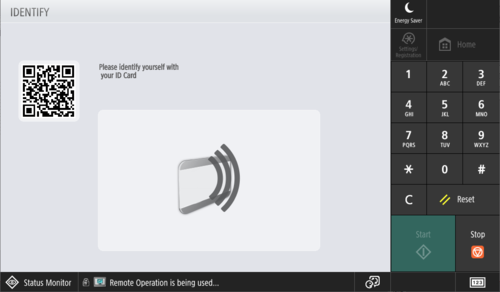
Display MEAP version of hybrid connected devices
Previously in a hybrid setup the MEAP version, of devices installed on the uniFLOW server using the Device Setup Utility, was not displayed in uniFLOW Online.
With uniFLOW Online 2023.4 these dual-registered devices now also have listed the MEAP version information. Whenever there is an update of the MEAP applet available, the administrator is now automatically informed that newer versions are available, providing a harmonized view for both cloud and on-premise devices.
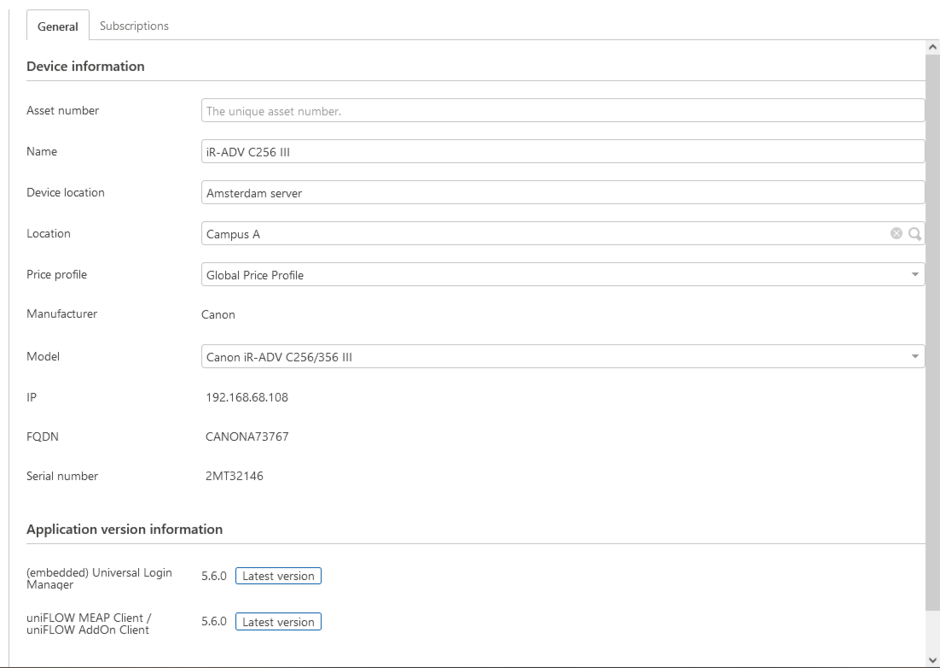
Please read the full Release Notes here.
Service Updates: uniFLOW 2023 LTS SR4 and uniFLOW 2022 LTS SR10
uniFLOW is continuously improved to ensure the highest customer satisfaction. Since the previous software version, some minor issues have been identified that are of high importance to our customers and, therefore, will be addressed through a service update outside the regular release period. If you want to know which issues have been fixed and what performance improvements have been implemented, then please read the full Release Notes here.
uniFLOW 2023v3 - Strengthening the hybrid environment and increasing security
In a continuous effort to support customers with a hybrid environment various improvements have been implemented with uniFLOW 2023v3, improving the operation in hybrid mode. In addition, in a continuous effort of securing the uniFLOW on-premise environment in a hybrid setup, the access to the Canon imageRUNNER ADVANCE device’s Remote User Interface (RUI) has been secured as it is now utilizing uniFLOW Online credentials to log into the device.
New option to show server jobs during network slowdown
With this latest release, hybrid-connected devices automatically detect if access to uniFLOW Online is limited. As a consequence, it might take longer to display the entire job list (including jobs from uniFLOW Online). On such occurrence, the user is given the choice to immediately show the available print jobs or wait longer until the whole job list is displayed.
New uniFLOW DNS cache clear option
With the release of uniFLOW 2023 LTS, hybrid connected devices have prioritized use of their device name (FQDN) for configuration purposes. To support the use of FQDN a new ‘Flush’ option is now available at both the uniFLOW server and RPS status pages to clear the current cache of existing IP addresses. This allows device network details to be updated without delay or server restart.
Consolidated reporting improvements
To create full cost transparency across locations and facilitate correct cost allocation, all accounting data from uniFLOW servers and Remote Print Servers can be uploaded to uniFLOW Online. Various reports are available in uniFLOW Online to provide comprehensive accounting across all locations. The uniFLOW Online setting “Include in accounting data”, used to obscure job names in uniFLOW Online reports, can now also be used to hide job names in reporting data coming from uniFLOW servers or Remote Print Servers. Please note that the job names are still available in the reports on uniFLOW servers.
Improved synchronization for hybrid environments
Synchronizing large amounts of data could, certainly for larger customers, take a considerable amount of time. With this latest release of uniFLOW server and the latest deployment update of uniFLOW Online, the performance of synchronization of large amounts of objects has been dramatically improved. In addition, when device synchronization and subscription assignment occurs, if a device cannot be processed for any reason, the task will continue with the remaining objects, greatly enhancing the robustness of the synchronization.
Additional security for accessing Canon’s device Remote User Interface (RUI)
Until now, users could log in into Canon imageRUNNER ADVANCE DX devices with Universal Login Manager using various, simple, and universal identification methods. With this latest release, administrative users in a hybrid environment can log in to these devices when connected to uniFLOW Online, using their uniFLOW Online credentials. As login to devices is only possible using personal user accounts with optional multi-factor authentication, customers benefit from an extra level of security. Accessing the device RUI through uniFLOW Online is mandatory for MEAP and AddOn devices with MEAP version 5.6.0 or later.
Please note that this only applies to dual-registered devices (setup via the Device Setup Utility) and NOT to devices created directly on the uniFLOW server.
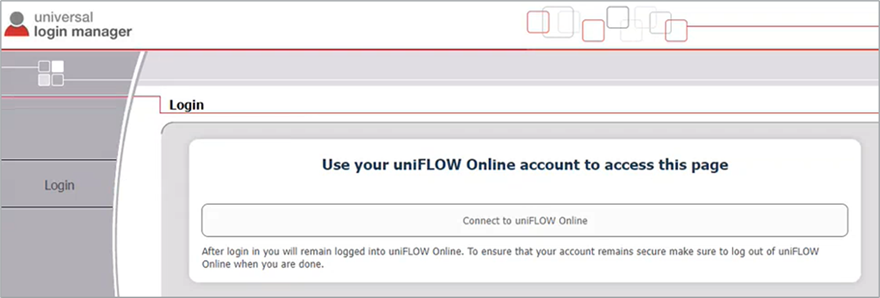
Please read the full Release Notes here.
Service Update: uniFLOW 2023 LTS SR2 and uniFLOW 2022 LTS SR8
uniFLOW is continuously improved to ensure the highest customer satisfaction. Since the previous software version, some minor issues have been identified that are of high importance to our customers and, therefore, will be addressed through a service update outside the regular release period. If you want to know which issues have been fixed and what performance improvements have been implemented, then please read the full Release Notes here.
Service Updates: uniFLOW 2023 LTS SR1 and uniFLOW 2022 LTS SR7
uniFLOW is continuously improved to ensure the highest customer satisfaction. Since the previous software version, some minor issues have been identified that are of high importance to our customers and, therefore, will be addressed through a service update outside the regular release period. If you want to know which issues have been fixed and what performance improvements have been implemented, then please download the full Release Notes provided here.
Download PDF (uniFLOW 2023 LTS SR1)
Download PDF (uniFLOW 2022 LTS SR7)
New MiCard PLUS BLE card reader offer
As the functionality of uniFLOW and uniFLOW Online continually evolves, supporting hardware must also be at the cutting edge of technology. Supplementing the MiCard card readers’ portfolio, the new MiCard PLUS BLE meets this demand and provides organizations and end users additional flexibility for accessing their devices.
Why combine MiCard readers with uniFLOW and uniFLOW Online?
By combining a MiCard reader with uniFLOW or uniFLOW Online, organizations can lock printers, scanners, or multi-functional devices while allowing authorized users quick and easy access. Users identify by presenting their proximity card or mobile phone to release their print jobs or use advanced scanning options.
How has the MiCard reader portfolio evolved?
The MiCard readers are proximity card readers which validate a user's identity to allow device access. Radio technology supports many card types from the 125 kHz and 13.56 MHz frequency ranges. Several card readers have been added to the portfolio over time to read an increasing number of card types. Today, MiCard readers cover almost every technology on the market, including those required in high-security environments. As they can be configured to support several technologies simultaneously, they are also the right choice for businesses that use more than one card.
Why choose the new MiCard PLUS BLE reader?
With its Bluetooth® Low Energy technology, the latest addition to the portfolio enables user identification via an iOS® or Android™ smartphone as well as by card. Smartphones and mobile applications have long established themselves in everyday life, so it made sense to use them to log on to a printer. Users don not need to carry an additional proximity card; they can download the mobile app from the Apple App Store® or Google Play™ store. A one-time code is used to register their phone which can then be used immediately for logging into a device. The new MiCard PLUS BLE card reader secures your printers while making it easy for authorized users to log in and perform their daily work.
Service Updates: uniFLOW 2021 LTS SR11 and uniFLOW 2022 LTS SR6
uniFLOW is continuously improved to ensure the highest customer satisfaction. Since the previous software version, some minor issues have been identified that are of high importance to our customers and, therefore, will be addressed through a service update outside the regular release period. If you want to know which issues have been fixed and what performance improvements have been implemented, then please download the full Release Notes provided here.
Download PDF (uniFLOW 2021 LTS SR11)
Download PDF (uniFLOW 2022 LTS SR6)
uniFLOW server version 2023 LTS
This latest release extends the uniFLOW server capabilities by creating an audit trail of all document activity on Canon imageRUNNER ADVANCE DX devices thanks to the brand new Image Log Module which captures data from individual devices. Customers can use the data to determine whether users are handling sensitive information according to corporate policy.
Audit device activity with the Image Log Module
With the close integration between uniFLOW and Canon imageRUNNER ADVANCE DX devices, organizations can easily capture and archive all imaging activities - print, scan, fax, copy and email. Each time an activity is performed on a Canon MFD, text and image data can be captured together with log information to facilitate detailed auditing of confidential information. All captured data can then be automatically exported to external Document management Systems and/or Data Loss Prevention systems.
Easy document detection is facilitated through a full text search capability using uniFLOW’s OCR engine. A designated administrator can automatically be notified of any potential information leak when a specific word is printed, scanned, faxed, copied of sent.
Detect and prevent data loss and leaks
Canon MFDs are easy and convenient to use. Access is already controlled by uniFLOW so only authorized persons can access functions they need. The new Image Log Module means customers can now also detect and prevent sensitive data loss and leaks, whether intentional or not.
Service Updates: 2018 LTS SR13, 2019 LTS SR11, 2020 LTS SR11, 2021 LTS SR10 and 2022 LTS SR5
uniFLOW is continuously improved to ensure the highest customer satisfaction. Since the previous software version, some minor issues have been identified that are of high importance to our customers and, therefore, will be addressed through a service update outside the regular release period. If you want to know which issues have been fixed and what performance improvements have been implemented, then please download the full Release Notes provided here.
Download PDF (uniFLOW 2018 LTS SR13)
Download PDF (uniFLOW 2019 LTS SR11)
Download PDF (uniFLOW 2020 LTS SR11)
Download PDF (uniFLOW 2021 LTS SR10)
Download PDF (uniFLOW 2022 LTS SR5)
Service Updates: 2022 LTS SR4 and 2021 LTS SR9
uniFLOW is continuously improved to ensure the highest customer satisfaction. Since the previous software version, some minor issues have been identified that are of high importance to our customers and, therefore, will be addressed through a service update outside the regular release period. If you want to know which issues have been fixed and what performance improvements have been implemented, then please download the full Release Notes provided here.
Download PDF (uniFLOW 2022 LTS SR4)
Download PDF (uniFLOW 2021 LTS SR9)
Extending and refining the uniFLOW hybrid concept with uniFLOW 2022v4
uniFLOW 2022v4 extends its subscription model to support Canon varioPRINT and Canon ColorWave/PlotWave devices. In addition, this release introduces an updated version of the embedded applet for Sharp, supporting the latest series of Sharp devices.
Subscription model extended to support additional Canon devices
Many organizations employ a mixed fleet of printers, scanners and multifunctional devices. uniFLOW offers a wide range of embedded applets on Canon devices to provide a consistent user experience on small and large format devices across an organization. The subscription model is extended to support Canon PlotWave and ColorWave large format digital plotters and Canon varioPRINT mid-production printers. This enables users to securely release their drawings and documents and administrators can take complete control to track and monitor costs.
Sharp embedded applet version update
The uniFLOW Embedded Applet for Sharp provides a device-integrated solution enabling device locking, job release from a secure print queue, print and copy accounting, and integration with the native scanning of Sharp devices. Managed by uniFLOW, Sharp multi-functional devices are easily integrated within your print fleet. With this release the latest range of Sharp devices is now supported.
uniFLOW 2022v3
uniFLOW in hybrid mode offers a flexible setup for a secure print and scan environment. uniFLOW 2022v3 builds on the hybrid platform, allowing IT to deploy a single SmartClient to provide seamless, secure printing regardless of location, cloud or server, across the organization. In addition, several improvements have been introduced in this release, including reestablishing communication to a lost connection between the uniFLOW server and uniFLOW Online, a brand new Therefore Online/ 2019 wizard and the uniFLOW applet is now pre-installed on PlotWave/ColorWave wide format printers.
One driver, one print queue for cloud and server locations
uniFLOW in hybrid mode offers the flexibility to deploy the uniFLOW server and uniFLOW Online at different locations to meet specific printing and scanning needs. This environment requires a separate print queue for each location which can be a burden for the IT department. For users travelling between locations it can lead to frustration if they select the wrong print queue for the location they are currently in. With uniFLOW 2022v3, this issue has been eliminated as it is now possible to deploy a single driver that can be used for both cloud and server locations. If a user is in a server location, their print jobs are processed on the server, and if the user travels to a cloud location and prints, the print job is processed by uniFLOW Online, all from one driver and one print queue. As a result, the organization can now benefit from reduced user confusion, not having to decide which queue to select anymore, and reduced support calls assisting users.
Awesome improvements
A brand new "Therefore Online/2019" scan workflow wizard is now available, supporting the latest Therefore/Therefore Online releases and features and including the secure OAuth authentication. Also, we've made it easy for administrators to restore the connection between the uniFLOW server and uniFLOW Online in case it got lost. Furthermore, the uniFLOW embedded applet used for secure release of drawings on PlotWave/ColorWave wide format printers, is now pre-installed on those devices making roll-out much more simple.
Service Update: 2022 LTS SR3
uniFLOW is continuously improved to ensure the highest customer satisfaction. Since the previous software version, some minor issues have been identified that are of high importance to our customers and, therefore, will be addressed through a service update outside the regular release period. If you want to know which issues have been fixed and what performance improvements have been implemented, then please download the full Release Notes provided here.
Service Updates: 2021 LTS SR7 and uniFLOW 2022 LTS SR2
uniFLOW is continuously improved to ensure the highest customer satisfaction. Since the previous software version, some minor issues have been identified that are of high importance to our customers and, therefore, will be addressed through a service update outside the regular release period. If you want to know which issues have been fixed and what performance improvements have been implemented, then please download the full Release Notes provided here.
Download PDF (uniFLOW 2021 LTS SR7)
Download PDF (uniFLOW 2022 LTS SR2)
uniFLOW 2022v2 – leveraging uniFLOW Online’s cloud / mobile / guest printing facilities
uniFLOW in hybrid mode offers a flexible setup for a secure print and scan environment. uniFLOW 2022v2 extends and refines the hybrid configuration, allowing IT to deliver consistent, secure print and scan functionality across a mixed Canon fleet of smaller and larger devices. In addition, this release includes improvements for synchronized card registration and input channel management.
uniFLOW Online cloud/mobile/guest printing in a mixed Canon fleet
uniFLOW Online offers many print job submission methods to extend the printing capabilities of the uniFLOW server in hybrid mode. When both systems are connected, print jobs submitted via uniFLOW Online can already be released on larger Canon imageRUNNER ADVANCE DX devices. Now uniFLOW 2022v2 also supports this functionality on smaller hybrid connected devices with the eULM platform including Canon imageRUNNER/ i-SENSYS/imageCLASS devices. As a result, the organization can now benefit from a consistent, secure mobile print functionality on a mixed Canon fleet.
Improved card registration for hybrid connected devices
Card registration is a process that gives end-users the ability to link an ID card to gain access to the device. It is quick, easy and requires little administrative effort. unIFLOW 2022v2 has simplified card registration by synchronizing the registration codes generated in a uniFLOW hybrid configuration. The new, improved synchronization method allows users in a hybrid setup to easily link a card using their registration code regardless of whether it is generated by uniFLOW or uniFLOW Online.
Service Update 2022 LTS SR1 and 2021 LTS SR6
uniFLOW is continuously improved to ensure the highest customer satisfaction. Since the previous software version, some minor issues have been identified that are of high importance to our customers and, therefore, will be addressed through a service update outside the regular release period. If you want to know which issues have been fixed and what performance improvements have been implemented, then please download the full Release Notes provided here.
Extended device support
The new applet version supports additional devices from the Xerox AltaLink® and VersaLink® line while it newly introduces support for PrimeLink® machines.
UI changes
The latest Xerox applet comes with slight user interface adaptations. Navigation is straightforward whether users select a function from the home screen, change finishing options at the device, or release a job from their secure print queue.
As part of the world-wide relief efforts supporting Ukraine, we are donating to various international aid and humanitarian organizations.
As of earlier this week, NT-ware suspended all product deliveries into Russia. We continue monitoring the fast-evolving situation and developments.
We stand united in desire for peace.
uniFLOW 2022 LTS – Simplified user management in hybrid setups
uniFLOW server is the world’s leading print and scan management application. With its connection to uniFLOW Online it continues to build on the central management and configuration concept in uniFLOW Online. This latest release sees the hybrid capabilities of uniFLOW server greatly extended by adding several new user synchronization methods and the possibility to configure the uniFLOW server inside uniFLOW Online without using the uniFLOW server user interface (UI) for uniFLOW server/ hybrid configurations.
Extending user synchronization in hybrid setups
In a hybrid setup, the new synchronization options give the administrator the flexibility to decide whether uniFLOW server or uniFLOW Online is the primary user data system. This means that IT only needs to manage one user data system which prevents data conflicts and keeps user data secure and up-to-date. Furthermore, for those organizations still hesitant to move data to the cloud, administrators now have the option to disable synchronization of users and accounting data to prevent sensitive data from travelling to the cloud. In this scenario only subscriptions are synchronized between uniFLOW and uniFLOW Online.
Central configuration in the cloud
In hybrid setups administrators can configure both cloud and on-premise locations centrally through uniFLOW Online. With this release the configuration of on-premise server locations has been greatly enhanced by improved visualization of devices, synchronization of pricing profiles and standard workflow configurations, all directly from the uniFLOW Online UI. uniFLOW 2022 LTS introduces another key step in moving the configuration of uniFLOW server to the cloud.
Cloud-based budget management
In educational establishments replenishing student budgets can now be handled through uniFLOW Online so students can recharge their accounts through PayPal™. Using uniFLOW Online as a budget source for the uniFLOW server provides a far more secure solution, which is easier to install and configure, combining the power of the cloud with the flexibility of an on-premise solution.
Increased SharePoint Online® support
When scanning to SharePoint Online® with uniFLOW users can view, search and select a label assigned to the selected SharePoint Online® list/library, and add that label to the scan. Organizations that scan sensitive data can now comply proactively with industry regulations and internal policies. Furthermore, the SharePoint Online® connector has been extended to allow users with the configured permissions to view, access and navigate the entire list of SharePoint Online® sites, including all available sites and their contents, at the device when scanning.
Secure release of large format documents
uniFLOW already provides a wide range of embedded applets for small and large format devices. With this release, support is now also available for Canon’s line up of imagePROGRAF TX and TZ large format printing models, providing user authentication, secure release of confidential drawings and accurate accounting so organizations can track costs, identify potential for savings and establish improved printing practices to reduce costs.
Strengthened support for Canon imageRUNNER, i-SENSYS/ imageCLASS devices
More and more customers operate mixed fleets consisting of larger multi-functional devices and smaller productive laser printers. Support for the Canon imageRUNNER, i-SENSYS/ imageCLASS devices has been improved by implementing cost center support which brings the functionality in line with Canon imageRUNNER ADVANCE DX devices, to provide the same operation across the entire fleet.
uniFLOW 2021v3 – Refining the hybrid concept
The hybrid concept is further refined with the uniFLOW 2021v3 release. Within uniFLOW Online price profiles can be applied to uniFLOW server input channel printers and then synchronized to the uniFLOW server. Furthermore, uniFLOW server input printers are seperated from output printers inside uniFLOW Online making management easier. It is also possible to create templates for input printers. These refinements are initial steps in configuring uniFLOW server/hybrid via uniFLOW Online without using the uniFLOW server UI.
Separation of uniFLOW server input and output printers
The uniFLOW Online 2021.3 deployment update includes a new menu item - ' Input Channel ' - which appears in the uniFLOW Online UI when a hybrid connection is active on a tenant. uniFLOW server 'Input Printers' are now conveniently filtered and only appear in the 'Input Channel' menu instead of the 'Devices' menu in the uniFLOW Online UI.
uniFLOW Online price profile synchronization
Price profiles created by the administrator in uniFLOW Online will automatically be synchronized down to the uniFLOW server in hybrid mode. uniFLOW Online price profiles can be conveniently assigned or reassigned to the administrator's input channel printer within the uniFLOW Online UI. Furthermore, the administrator can change other settings, such as the printer spooler.
uniFLOW 2021v2 – Empowering business
uniFLOW, with its built-in hybrid technology, continues to combine on-premise and cloud resources while simultaneously satisfying the most sophisticated secure print and document scanning processes. uniFLOW 2021v2 comes with two key features: uniFLOW Online as the budget master for uniFLOW server in hybrid mode, and an easy-to-use embedded applet for the new line up of Canon imagePROGRAF large format printers, enabling user authentication at the device and the secure print benefits you would expect from uniFLOW.
uniFLOW Online, the ‘budget master’ for hybrid
uniFLOW Online as the “budget master” for a hybrid uniFLOW server is a powerful new connector, which consolidates the budgeting system for uniFLOW server and uniFLOW Online and provides customers with an alternative to Internet Gateway, a secondary server taking care of the communication with users outside the customer network.
The connector allows educational establishments, not only to take advantage of the uniFLOW budgeting features to enforce user budgets but also to permit students to top up their account via the uniFLOW Online PayPal™ integration. In addition, users can view all their transactions and download them to a .CSV file to store locally on their computer. For educational establishments, the power of the cloud is combined with the flexibility of an on-premise solution.
Embedded Applet for Canon imagePROGRAF
Recently Canon launched its new line up of imagePROGRAF TX and TZ large format printing models. With this release, embedded applet support has been introduced for these devices. The embedded applet provides user authentication with several login options, secure print with My Print Anywhere, auto-release of all jobs, and accounting. uniFLOW provides detailed reports on ink consumption, printed area, and printed media allowing the business to track costs, identify potential for savings and establish improved printing practices to reduce costs.
Compliance using SharePoint® retention labels
The Microsoft® 365 compliance center provides easy access to the necessary data and tools so an organization can manage its compliance needs. Microsoft® 365 retention labels are set when storing documents and are often used within SharePoint® (Online) to assign retention periods. When scanning with uniFLOW users can view, search, and select a label assigned to the selected SharePoint® list/library, allowing them to add the label to the scan.
Organizations that need to scan sensitive data can now comply proactively with industry regulations and internal policies. The organization can reduce their risk of litigation or a security breach during the scan process to SharePoint® Online.
Cost center support for Canon imageRUNNER, i-SENSYS/ imageCLASS
The new Canon imageRUNNER, i-SENSYS/ imageCLASS devices can be connected to the uniFLOW server, allowing a secure My Print Anywhere printing experience to the user in a regular uniFLOW secure document release setting with full accounting. Users can now scroll through, select, and search for available cost centers to allocate cost to specific projects, departments or cost centers
Expense's capture made easy with uniFLOW Scan to Captio connector
The uniFLOW Connectivity Services Interface (CSI) is an open interface supported by many document management systems (DMS). We at NT-ware continually develop new and exciting scan destinations, just like the Scan to Captio connector, featured in this article.
What is Captio?
Captio is an expense management system hosted in the Microsoft Azure Cloud. The software allows the capture of expenses, creating expense reports with links to payroll systems and full reimbursement of expenses.
The uniFLOW Scan to Captio CSI connector
The newly developed uniFLOW Captio expenses scan connector significantly enhances productivity by allowing users an alternative to getting expenses into the system via the Capito app. Users can scan multiple travel expenses documents directly using the connector, securely, and easily via the Canon MFD to Captio for further travel expenses processing by the organization.
Contact Canon for the latest NT-ware CSI connectors, and if there isn't one, Canon will work with you on your detailed requirements.
uniFLOW 2021 LTS - Combining the power of the cloud with the flexibility of on-premise
uniFLOW, with its built-in hybrid technology, continues to combine on-premise and cloud resources while simultaneously satisfying the most sophisticated secure print and document scanning processes. uniFLOW 2021 LTS comes with several new features, including the download of print jobs from uniFLOW Online, and the time-saving background scan upload. The release also includes all the previous features of uniFLOW 2020v2 and 2020v3.
Extension of the uniFLOW hybrid platform
With its connection to uniFLOW Online, uniFLOW server continues to bridge the gap for businesses in their digital evolution bringing the traditional server-based print and scan environment into a highly flexible hybrid system. In this latest release the hybrid capabilities of uniFLOW server have been greatly extended by adding the possibility to download jobs from uniFLOW Online, and the ability to combine scan workflows coming from uniFLOW server and uniFLOW Online.
Download of print jobs from uniFLOW Online
uniFLOW Online offers many print job submission methods that are not available to uniFLOW server - such as printing via the Chrome Extension and/or printing via Universal Print by Microsoft®. With uniFLOW 2021 LTS these print jobs can be downloaded to the uniFLOW server and then processed through server workflows like the on-premise budget control, used in an education setting or specific customized projects. For customers it is combing the power of the cloud with the flexibility of an on-premise solution.
Hybrid device scanning combining the best of both worlds
By combining scan workflows from both uniFLOW server and uniFLOW Online in the screen of the Canon MEAP scanning applet, the setup experience for capturing, processing, and storing documents has been made easy. With this exciting development, companies do not need to invest in a scan processing server in every office location – depending on the required workflows. Also, no setup is needed for ‘scan to myself’ as that is by default available in uniFLOW Online, and setup time of cloud destinations is reduced by using uniFLOW Online scan profile templates. Furthermore, new scan capabilities from uniFLOW Online, like filing assist or receipt scanning, become also available to on-premise server installations.
Greatly improved scanning experience
Through the years Canon multifunctional devices have become much faster at scanning. However, sending scanned pages from the device to a uniFLOW server is not always as fast, and therefore, user’s perception of scanning larger documents was slow. To overcome this, scans can now be uploaded in the background, allowing users to continue with further steps in the scanning workflow whilst the scan is being processed.
To further improve uniFLOW’s scanning capabilities, it is now possible to automatically split large-sized attachments in separate emails, when scanning to email, and to scan different paper size documents from the uniFLOW MEAP scan applet on Canon imageRUNNER DX devices.
Users of Canon imageRUNNER, imageCLASS, i-SENSYS and Satera devices, used in hybrid mode, can now access powerful scan workflows deployed via uniFLOW Online (e.g. Scan to Myself or My Filing Assist).
Strengthened multi-vendor support
In order to extend uniFLOW’s multi-vendor capabilities, it is now possible in a hybrid environment to not only deploy Canon devices with an embedded applet, but also use our easy device-based subscription model for embedded applets with secure print release on devices from other vendors, like Konica Minolta, Sharp, Lexmark, Xerox, Samsung, OKI, Brother, and EPSON. On top the uniFLOW Embedded Applet for Sharp is now also available in Europe (excluding Africa and the Middle East).
Mopria certification and native Chromebook support
Mopria support allows Android users to now enjoy the benefits of uniFLOW secure printing, and release jobs seamlessly to Mopria certified devices. After installing the `Mopria Print Service` app on their Android device, users can simply print, select the required finishing options, and release the job on any connected uniFLOW printer. Of course, all printing is tracked and accounted to the right user.
Support for Google Cloud Print has ended at the end of 2020, and NT-ware has worked closely together with Google to create a highly robust Chrome OS native printing solution. With this release, uniFLOW now provides native printing for Chrome OS Chromebook users, which means users can experience secure printing in enterprise and educational environments without installing any Chrome extensions.
Touchless operation of Canon imageRUNNER, imageCLASS, i-SENSYS and Satera devices
As businesses across the globe implement their government's COVID 19 guidelines, organizations are looking for as many creative and practical ways to make their workplace settings as COVID-19 safe as humanly possible, and uniFLOW can help with this. To allow for a touchless operation of Canon imageRUNNER, imageCLASS, i-SENSYS and Satera devices, it is now possible to automatically release all print jobs on these devices upon login.
Photo credits: freepik.com
uniFLOW 2020v3 – Strengthening uniFLOW's core capabilities
With this latest release, we have extended uniFLOW’s capabilities to include Mopria certification, additional hybrid features, and to support touchless operation of Canon imageRUNNER, imageCLASS, i-SENSYS, Satera devices and Lexmark devices.

Mopria certification
Mopria support allows Android users to now enjoy the benefits of uniFLOW secure printing, and release jobs seamlessly to Mopria certified devices. After installing the `Mopria Print Service` app on their Android device, users can simply print, select the required finishing options, and release the job on any connected uniFLOW printer. Of course, all printing is tracked and accounted to the right user.
The Mopria website www.mopria.org, includes a list of certified products including the supported range of Canon devices. uniFLOW is now listed there under the Print Server category as a certified product.
Extension of the uniFLOW hybrid platform
With the success of connecting uniFLOW to uniFLOW Online, customers over the past several years have had significant benefits of a hybrid system, which bridges the gap between a traditional server-based print and scan environment and a 100% cloud solution.
This release allows users of Canon imageRUNNER, imageCLASS, i-SENSYS and Satera devices, used in a hybrid setup, access to powerful scan workflows deployed via uniFLOW Online (e.g. Scan to Myself or My Filing Assist).
Furthermore it is now possible in such a hybrid environment to not only deploy Canon devices with an embedded applet, but also use our easy device based subscription model for embedded applets with secure print release on devices from other vendors, like Konica Minolta, Sharp, Lexmark, Xerox, Samsung, OKI, Brother, and EPSON.
Touchless operation of Canon imageRUNNER, imageCLASS, i-SENSYS and Satera devices
As businesses across the globe implement their government's COVID 19 guidelines, organizations are looking for as many creative and practical ways to make their workplace settings as COVID-19 safe as humanly possible, and uniFLOW can help with this. To allow for a touchless operation of Canon imageRUNNER, imageCLASS, i-SENSYS and Satera devices, it is now possible to automatically release all print jobs on these devices upon login.
Updated embedded applets for Lexmark and Sharp
In addition to the above listed new features, also the Lexmark and Sharp embedded applets have been updated, strengthening once more the uniFLOW multi-vendor approach. The Lexmark embedded applet now supports changing finishing options before job release at the device, and also supports touchless operation by automatically releasing print jobs after authentication at the device.
The newest version of the Sharp embedded applet supports the latest generation of OSA®-enabled devices (OSA® 5.x).
Continuous improvements
These new features and improvements demonstrate how uniFLOW continues to keep up with business requirements; expanding its One Platform approach and enhancing its core functionalities to improve product integrity and user satisfaction. There are many additional smaller enhancements included as well.
uniFLOW is Chrome Enterprise Recommended
Chrome OS devices have become an essential tool to facilitate a productive workforce. The native integration of uniFLOW and Chrome OS minimizes the IT effort required to manage the print infrastructure while increasing document security and making printing effortless for users. By utilizing the Chrome OS native printing functionality, uniFLOW ensures that print jobs are released securely when and where they are needed, without requiring any additional extensions to be installed on a Chrome OS device.

Extend Chrome OS with uniFLOW functionality
The simplicity of Chrome OS and uniFLOW ensures that print jobs are released securely, after authentication, at any connected printer and accounted for correctly while keeping IT managers' administrative effort to a minimum. uniFLOW ties into the native Chrome printing system, enabling managed print queues to be automatically installed to Chrome devices without any additional extensions. Besides the native printing support, uniFLOW extends Chrome OS capabilities by offering valuable functionalities to the print environment including:
- Secure Printing with a single, personal queue
- My Print Anywhere allowing users to release their job to any connected device
- Full accounting (print, copy, fax, scan), prices, cost centers, budgeting and reporting
- Central user management with seamless Google Workspace integration
- Securely print from and scan to Google Workspace
- Mobile Printing
- And much more!
Ready to use today
The Chrome OS native printing support was launched with the uniFLOW 2020v2 release in July. To enable organizations to benefit from the native printing with uniFLOW, Chrome OS v 77 and a Google Workspace user account is required.
Learn more on cloud.google.com/blog/products/chrome-enterprise/new-solutions-to-modernize-your-workforce.
uniFLOW 2020v2 – Cloud and server scan workflows available simultaneously
As organizations build their cloud strategy, they seek to mix and match the best available technologies to provide flexibility and cost advantages. With built-in hybrid technology, uniFLOW combines on-premise facilities and cloud resources while simultaneously satisfying the most sophisticated secure print and document scanning processes. uniFLOW 2020v2 takes the hybrid connection between uniFLOW and uniFLOW Online to the next level, helping organizations in their digital transition from traditional server-based scanning to a highly flexible hybrid scanning system.
Hybrid device scanning combining the best of both worlds
By combining scan workflows from both uniFLOW server and uniFLOW Online in the MEAP scanning applet screen, the setup experience for capturing, processing and storing documents has been simplified. With this exciting development, organizations may not need to invest in a scan processing server at every office location; this will depend on the workflows required. In addition, no setup is needed for ‘scan to myself’, as this is included in uniFLOW Online by default, and setup time of cloud destinations is reduced by using uniFLOW Online scan profile templates. New scan capabilities from uniFLOW Online e.g. filing assist or receipt scanning are also available to on-premise server installations.

Native Chromebook printing made easy
In December 2020 support for Google Cloud Print will end. NT-ware has collaborated with Google to create a highly robust Chrome OS native printing solution. The uniFLOW 2020v2 release provides native printing for Chrome OS Chromebook users, which means users can experience secure printing in business and educational environments without installing any Chrome extensions.
SmartClient for macOS
Until now, the only way to submit print jobs from outside the customer network to the uniFLOW Internet Gateway was by using the Web Submission driver for Mac, which included 32-bit components. Apple no longer supports these components on macOS so the Web Submission driver for Mac has been replaced with an IPP enabled SmartClient for Mac package. This will allow users to continue to print jobs from a Mac PC.
Split large file size
In addition to hybrid scanning, a limit can be set on the size of an attachment for users who ‘scan to email’ i.e. uniFLOW splits large size attachments.

New option to scan ‘Free Size’ documents
Users can also quickly scan different paper size documents in a single scan now, using the uniFLOW MEAP scan applet on Canon imageRUNNER DX devices. The new ‘Free Size’ option speeds up and improves business processes that receive various paper sizes for a case or project.
How uniFLOW can help businesses to prepare for the return to normal office life following the pandemic
The coronavirus (COVID-19) outbreak is first and foremost a human tragedy, affecting hundreds of thousands of people. It is also having an impact on all businesses around the world. Businesses will have to navigate a broad range of interrelated issues from keeping their employees and customers safe, reorienting operations and restructuring marketing strategies as office life resumes.
Where we are and where we might be heading
As the pandemic gradually eases, rates of new infections are slowing down – known as flattening the curve – so a gradual normalization1 can start to happen. Countries are beginning to consider and put into place exit strategies one step at a time. The process of normalization also impacts businesses when opening up offices again. Organizations have to prepare and implement pandemic recovery strategies whilst following tight governmental regulations regarding the necessary protective measures for their employees.
How technology is helping to normalize office life
The focus of a pandemic recovery strategy is how to keep employees safe by promoting a change of employee behavior, social distancing as well as adapting cleaning and disinfection routines for shared office equipment such as office printers. Currently, there is no overall agreement among scientists as to how long the virus remains active on various surfaces. However, the virus seems to remain active on some surfaces for long periods, in particular stainless steel and plastic; the latter material is of course relevant to central office printers.
With uniFLOW organisations can reduce the amount of surfaces that an employee needs to touch, limiting the possibility for possible smear infections.
Why consider central office printers in a pandemic recovery strategy?
Central office printers are available for a large number of employees. Employees gather around these devices and regularly touch the same areas, such as the device user interface panel to release print jobs. As this equipment is essential in daily office processes, it cannot simply be shut down. Regular disinfection does not eliminate the risk of infection. It is therefore vital to include central office printers for consideration when implementing a pandemic recovery strategy.
How uniFLOW can help prevent touching the office printers
With the implementation of uniFLOW, Canon can help businesses to implement a thorough pandemic recovery strategy for keeping essential, shared, office equipment available for business employees. uniFLOW decreases the risk of possible smear infections of highly frequented office printers by offering contactless secure printing. Employees can use their personal ID cards, or their smartphone to authenticate at the device. Following authentication, all print jobs in the queue can be released immediately in one go, limiting touching the device. Alternatively it is possible to release print jobs, without physically touching a device, via the uniFLOW mobile app. After login in the app users can select jobs from their print queue for release at whichever device they choose.
As print jobs are only printed when an employee releases them, large gatherings are avoided at devices. Print jobs do not pile up in the delivery tray, waiting for employees to search through the pile. This means time spent at the device is reduced, crowding is avoided and productivity is increased.
When you begin the process of returning to normal office life after this pandemic, Canon can help you to implement the necessary measures to ensure safe operation of your office print equipment by your employees.
1) https://www.mckinsey.com/business-functions/risk/our-insights/covid-19-implications-for-business
COVID-19 – Break the chain
The world is fighting the global battle against COVID-19, enforcing measures to break the chain of infection. Collective global actions adopted by organizations, businesses as well as individuals aim to “flatten the curve”. As part of our social responsibility, and in line with the recommendations of the World Health Organization (WHO) and local authorities, NT-ware has adapted business operations to enable all employees to work securely from home.
At the same time, we have taken every measure necessary to ensure business and service continuity and security for uniFLOW, uniFLOW Online, NT-ware COSMOS and all supporting departments.
Healthy teams to support you
As a company, we need to ensure that our teams, together with their families and friends, stay safe. To assist with efforts to break the chain of infection, all employees have been requested to work from home. Our company has been practicing a very liberal home office culture over many years to allow employees to maintain a good work-life balance. Therefore, NT-ware was well prepared for this transition phase from office to home office working. As a modern company using the latest technologies, NT-ware is well equipped to work remotely and securely as one united team.
Secure IT infrastructure
The measures taken do not impose any restrictions on our daily business practices. All departments continue to work as normal providing a full service and support to our dedicated partners and valued customers. The support and project team are handling all incoming support requests as usual.
Across our office locations in Germany, New York, Tokyo and Singapore, our IT department has ensured that all systems are available and maintained at full capacity, despite the current government decrees. This is all possible thanks to highly resilient and secure communication channels implemented across the whole company. All business-critical systems are easily maintained remotely via a fault tolerant and secure VPN infrastructure.
Continued logistics
Our logistics team can handle all orders as normal; delivery of software and hardware is guaranteed. Software orders are shipped electronically, and the logistics team has split up for on premise visits to handle all hardware deliveries. Hygiene and personal safety are of course observed at all times.
uniFLOW Online operations
Working remotely does not impose any restrictions on day to day uniFLOW Online operations. As uniFLOW Online is externally hosted on Microsoft Azure™ in regional data centers across the globe, there is no need to maintain NT-ware hardware infrastructure or for employees to be in the office. Security and uptime are safeguarded by Microsoft´s high security, resilience and maintenance standards. NT-ware personnel can also monitor and update all uniFLOW Online services securely from home. To enable this setup, intense security measures are in place which were established long before the COVID-19 crisis we are facing right now.
Social responsibility
To support local communities in fighting the impact of COVID-19 on society, NT-ware is donating 5,000 € to the German Red Cross Corona Emergency Aid Fund. This fund supports volunteers in their efforts to halt the crisis. The focus is on food supplies and delivery services to the elderly and vulnerable in order to protect them and reduce the risk of infection.
We hope you all stay safe in these challenging times.
MiCard MultiTech4 BLE card reader: Bluetooth® Low Energy for user identification and access control
Alongside uniFLOW 2020 LTS and uniFLOW Online 2020.1, a new card reader is introduced to complement the range of solutions for user identification and access control with the software. The MiCard MultiTech4 BLE card reader includes Bluetooth® Low Energy technology so users can authenticate at a device by using their smartphone.
Users simply need to download the NT-ware Mobile Badge BLE app from Apple App Store or Google Play Store and register their smartphone in uniFLOW or uniFLOW Online. Once done, they can start using the BLE functionality of the card reader. In addition to BLE, the MiCard MultiTech4 BLE can support numerous, including advanced card technologies.
BLE supplements range of technologies
Two versions of this card reader support BLE in addition to a wide range of card technologies from the 125/134 kHz and the 13.56 MHz frequency range. If required, they can be configured to support BLE and other technologies from these frequency ranges in any combination at the same time. This provides organizations with maximum flexibility as far as integration of uniFLOW and uniFLOW Online into the existing environment is concerned. Users can use their smartphones to log on to a printer. There is no need to carry an additional proximity card for this purpose. Users who have forgotten their card can also resort to their phone.
NT-ware Mobile Badge BLE app
The NT-ware Mobile Badge BLE app is required to access the BLE functionality of the card reader. It is available for iOS and Android and can be downloaded at no charge from Apple App Store or Google Play Store. Once installed on the smartphone, the app runs in the background and enables communication with the card reader and thus identification of the user in uniFLOW or uniFLOW Online.
Two versions to meet different customer requirements
Depending on the technologies used and the resulting requirements, organizations can choose between two versions of the card reader: MiCard MultiTech4-P BLE or MiCard MultiTech4-PI BLE. Besides BLE, version -P can identify card serial numbers and data from the card’s memory. Version –PI also supports advanced technologies such as HID iCLASS® ID or Elite.
Easy and flexible configuration
The accompanying configuration tool AppBlaster (NT-ware Edition) allows for easy and flexible configuration of the MiCard MultiTech4 BLE. Depending on the customer environment, the reader can be configured to support BLE only or in combination with other technologies.
uniFLOW and uniFLOW Online support for Microsoft® Universal Print
Microsoft® has just announced a private preview of a new Microsoft® 365 cloud-based print infrastructure which removes the need for local print servers. Microsoft Universal Print is aimed at commercial and educational clients who are moving to the cloud with Microsoft 365 and need a printing process that is simple to use in order to reduce the IT workload.
NT-ware has been working closely with Canon Inc. and Microsoft for several months to ensure that both uniFLOW and uniFLOW Online will be supported by Microsoft Universal Print. The objective is to enable businesses to maximize the benefits of Microsoft Universal Print service across their entire infrastructure.
"The way people work is changing as cloud computing and technology continue to expand and evolve, driving digital transformation. Canon Inc.'s imageRUNNER ADVANCE and Office Printers provide the flexibility and scalability to address diverse workplace needs. In partnership with Microsoft, we are committed to supporting Universal Print and support our customers in their journey to the digital workplace.” - Isamu Sato, Senior General Manager, Office Imaging Products Operations, Canon Inc.
uniFLOW Online hosted on Microsoft Azure
uniFLOW Online is an innovative cloud-based print and scan management solution hosted on Microsoft Azure; it is the ideal counterpart to the new Microsoft Universal Print service. Users will be able to print via the cloud or uniFLOW Online can be configured to keep print traffic within the local network, all without requiring any servers. All print jobs are fully accountable to facilitate easy reporting on a user, device or department basis.
Tailored printing infrastructure
Whether using uniFLOW, uniFLOW Online, or uniFLOW in hybrid mode (combining on-premise server and cloud locations), customers will be able to utilize this brand-new Microsoft Universal Print service. Such flexibility will mean the print and scan infrastructure can be tailored to meet exact business needs.
Find out more about Microsoft´s latest announcement following this link.
uniFLOW 2020 LTS - Evolving its hybrid capabilities
uniFLOW continues to evolve its single platform to deliver secure print and document scanning processes. The hybrid connection to uniFLOW Online has been upgraded by the new release of uniFLOW 2020 LTS, bridging the gap for businesses in their digital evolution from a traditional server-based print and scan environment to a highly flexible hybrid system.
Central management of devices via uniFLOW Online
uniFLOW´s improved hybrid capability enables central management of devices in server controlled locations via uniFLOW Online. Using the uniFLOW Online Device Setup Utility (DSU), administrators can quickly and effortlessly onboard new devices and update existing devices to ensure the latest device application versions are available for both on-site server and cloud locations. Businesses can gain immediate benefits from central device management via the uniFLOW Online interface as administrators have a clear overview of all devices in every location.
One job list in hybrid mode
uniFLOW in hybrid mode benefits from an easy “2-click configuration” setup for mobile printing in uniFLOW Online. Mobile printing is managed centrally through uniFLOW Online for both server and cloud-managed locations. Users benefit from a single list of their uniFLOW server print jobs and their uniFLOW Online mobile print jobs at the device user interface. The quick and straightforward setup of mobile printing requires no additional tools, systems, servers, or licenses, saving businesses time and costs when implementing mobile printing.
Enhanced security
Business security continues to be critical; organizations will always need to tighten security of desktops, multifunctional devices and their server infrastructure. uniFLOW 2020 LTS allows a unique application password to be centrally configured for all connected devices, which enhances security and removes the necessity to administer this manually at each device. In hybrid mode, the central configuration is managed entirely within uniFLOW Online.
Card readers allow authorized users quick and easy access to printers, scanners or multifunctional devices while maintaining security. The new MiCard MultiTech4 BLE card reader includes Bluetooth® Low Energy technology, enabling users to identify at a device using their smartphone via the NT-ware Mobile Badge BLE app, available from Apple App Store or Google Play Store.
Greatly extended device support
uniFLOW’s multi-vendor capabilities have been extended with the introduction of the embedded applet for Epson devices. The ability to change finishing options at the device has proved very popular so it has been extended to additional embedded applets so it can now be used in mixed fleet environments.
The following new features and improvements provide an even better integration of OKI and Xerox devices with uniFLOW:
Enhanced accounting with budgeting options
In addition to print and copy accounting, the applets now offer scan and fax accounting. As a result, all multifunctional device functions can be monitored and optimized. With budget control enabled in uniFLOW, users are informed of their remaining printing budget when they log in to their personal secure print queue.
Job code authentication for mobile guest printing
Guest users can identify at the device by entering a unique job code that is sent to them by email when they had submit a mobile print job.
Further improvements
The embedded applets for OKI and Xerox provide significant improvements in the unified registration tool’s user interface. EAI protocol encryption and general performance improvements have also been introduced.
‘Google Cloud Print™’ discontinuation
On November 22nd Google have announced that they will discontinue support for Google Cloud Print™ as of 1st January, 2021. Rather than relying on plug-ins, apps or extensions that need to be installed on each Chromebook, NT-ware have been working directly with Google for the past few months to ensure that both, uniFLOW and uniFLOW Online, will work with the native print functions of ChromeOS.
Joint development
Supporting the native ChromeOS functionality will allow users to print directly to uniFLOW and uniFLOW Online without administrators needing to make any changes to their Chromebook fleet. To make this happen, development was required by both Google and NT-ware. In the new year NT-ware will announce when the native ChromeOS support for uniFLOW and uniFLOW Online will be available and which minimum Chrome version is required for it. Until its discontinuation on 1st January 2021, both uniFLOW and uniFLOW Online will continue to support Google Cloud Print™.
NT-ware Enterprise Solutions acquires the COSMOS business
Today NT-ware Systemprogrammierungs-GmbH announces the recent transition of the COSMOS business from Canon Europe to NT-ware Enterprise Solutions GmbH in Stuttgart, which is a 100% subsidiary of NT-ware. The official acquisition date is August 1, 2019. NT-ware, developers of the leading print and scan management applications uniFLOW and uniFLOW Online, aim to strengthen its already powerful software portfolio into the enterprise space, and benefit from the high knowledge and skill set of the COSMOS employees.
COSMOS - Taking control of business-critical document processes
The COSMOS software is a highly flexible workflow management application that can equip customers with a secure, unified and well-managed document input and output processing system. It can help embrace digital delivery systems, enhance customer information, and integrate all critical document processes into one streamlined system. Customers can leverage their existing software tools and processes by allowing COSMOS to centrally control multiple processes through them. With bi-directional communication, results are monitored, checked and validated. Improving customers’ competitive edge and shortening customer response times.
COSMOS is ideal for applications across a wide range of industries, including manufacturing, banking, insurance and logistics. With its certified SAP connections COSMOS can accept, analyze and transfer any data output from the SAP Output Management System and convert it into nice looking documents before they are sent for printing or email distribution. All data output is accurately routed and tracked by COSMOS.
Stronger together
By adding COSMOS to its portfolio and investing in its future, NT-ware expands its base in the enterprise and production print market segment. Furthermore, by integrating some of the advanced COSMOS technologies, like the highly flexible workflow engine and enterprise ERP connections, into uniFLOW on-premise and its public cloud solution, uniFLOW Online, NT-ware can expand their enterprise reach as well.
‘By integrating the COSMOS product and technology in our core products uniFLOW and uniFLOW Online, and by utilizing our proven support structures, we have the opportunity to expand the COSMOS business globally,’ says Karsten Huster, President and CEO of NT-ware. ‘In addition, COSMOS customers can profit from uniFLOW technology becoming available in COSMOS, and from NT-ware’s experience in developing public cloud solutions.’
uniFLOW 2019v2 – Expanding the Hybrid Functionality
uniFLOW is a constantly evolving platform providing secure print and document processes. The new release, uniFLOW 2019v2, strengthens the hybrid technology launched earlier this year with uniFLOW 2019 LTS. It enables an easy two step setup process for mobile printing, providing a single print queue for both server based and mobile print jobs. Central management of all devices across all locations allows simple and fast onboarding of devices as well as an update process for existing devices via the uniFLOW Online Device Setup Utility. The latest uniFLOW device applications are installed automatically and devices are assigned to their respective locations based on IP ranges.
Furthermore, uniFLOW 2019v2 extends device support by adding support for Canon imageRUNNER 2600 Series and Canon WG-Series as well as worldwide support for the Brother embedded applet.
Introducing central device management for server and cloud destinations
uniFLOW 2019 LTS established the technological basis of the uniFLOW hybrid platform. It meant businesses could use an on-site uniFLOW server in one location and uniFLOW Online in satellite or temporary offices. uniFLOW 2019v2 introduces the next exciting level to the uniFLOW hybrid model. The hybrid capabilities are broadened with central management of devices in server locations. This latest version enables administrators to connect devices of both on-site server and cloud locations via uniFLOW Online and, at the same time, automatically assign the devices to uniFLOW server locations. Furthermore, uniFLOW 2019v2 enables the easy two step mobile printing set-up process of uniFLOW Online for all server locations. After configuration end-users are provided with a single print queue listing their on-site uniFLOW server print jobs, together with their mobile print jobs, hosted in uniFLOW Online.
Extended device support
uniFLOW 2019v2 also extends the range of supported devices, now supporting the new Canon imageRUNNER with AddOn Application, the Canon imageRUNNER 2600 series. Device support is also extended to the Canon WG Series which offers advanced inkjet technology to growing businesses. In addition, the embedded applet for Brother is now available for worldwide distribution.
uniFLOW 2019 LTS - Bridging the Gap to the Future
uniFLOW is a constantly evolving single platform providing secure print and document processes. The new release, uniFLOW 2019 LTS, introduces many new features which strengthen its core functionality. Its new connection to uniFLOW Online bridges the gap to the future for businesses in their digital evolution; it transforms the traditional server based print and scan environment into a highly flexible system which matches dedicated server hardware with its public cloud services.
uniFLOW connected with uniFLOW Online
The connection between uniFLOW and uniFLOW Online enables businesses to mix and match cloud technology with on-site server hardware across a number of different locations whilst simultaneously benefitting from a single system to manage all reporting and subscriptions. This means customers could use an on-site uniFLOW server in one location, to manage all printing and scanning, and uniFLOW Online, to implement secure document printing and scanning, in satellite or temporary offices. This means server costs are reduced and time spent on server maintenance work is decreased.
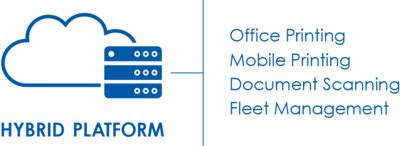
GDPR in uniFLOW
GDPR (Regulation (EU) 2016/679) strengthens and unifies data protection for all individuals within the European Union (EU). It also addresses the export of personal data outside the EU. uniFLOW already offers a thorough structure to minimize the risk of data leakage and to comply with GDPR. With this release uniFLOW supports administrators to fulfill users’ "right to access" and "right to be forgotten" so businesses can comply with GDPR in respect of their print and scan management infrastructure.
Improved Printing in the Office
uniFLOW 2019 LTS allows office employees to delegate print jobs to other colleagues or groups. Upon a job release by another user, an email notification to the delegator can be triggered. Furthermore uniFLOW 2019 LTS addresses the way in which businesses can implement cost centers, providing additional flexibility in fulfilling individual customer requirements. By providing new configuration options for the cost center functionality, uniFLOW optimizes the usability for users and business processes. Improvements include enabling or disabling the pre-population of cost centers, optimized search of cost centers and cost center selection based on individual device functions.
Enhanced Scanning Usability
uniFLOW 2019 LTS introduces multiple scanning improvements to enhance usability at the Canon imageRUNNER ADVANCE. The type-ahead keyboard removes the need to type the full cost center or recipient’s email address so the scan process is simpler and quicker for users.
By offering the option to repeat scan workflows, uniFLOW presents another feature which optimizes the user experience with more efficient scan processes while reducing time spent at the scan device. It is now also possible to specify how many buttons can be displayed on each scan device screen and in which order they appear on screen.
In response to high customer demand, uniFLOW now supports OAuth authentication for the Microsoft SharePoint® and OneDrive for Business scan connectors and customers benefit from easier identity management.
For improved business security uniFLOW can now incorporate scan watermarking; watermarks are fixed to a scanned document which cannot be changed by anyone who opens and processes the watermarked document. Bates stamping is also available, enabling the legal and medical sector to provide automatic consecutive numbering of scanned images.
Extended Device Support for Canon and Multi-Vendor
As well as focusing on extending its One Platform and adapting its technology to address future challenges, uniFLOW 2019 LTS also increases the range of devices supported. In addition to the already impressive line of supported vendors uniFLOW now provides embedded support for Brother (Europe only), Lexmark (worldwide) and Sharp (US only) devices.
By introducing a uniFLOW embedded applet for the Canon varioPRINT 135/ 140 Series and Canon imageRUNNER/ i-SENSYS/ imageCLASS devices, uniFLOW facilitates the seamless integration of these feature-rich and fast printers in a uniFLOW office printing environment as well. A wide range of USB connected Canon imageFORMULA desktop scanners are also supported.
In addition the large format support has been enhanced by offering support for the Canon imagePROGRAF TX/ TM series and adding additional accounting options on Océ PlotWave/ Océ ColorWave devices.
Benefit from wider Platform Support with uniFLOW 2018v6
uniFLOW 2018v6 introduces new embedded applets for Sharp® and Lexmark™ devices, strengthening once again the uniFLOW multi-vendor approach. The Canon imagePROGRAF TM series of wide format devices is also supported. In addition to the new device support, uniFLOW 2018v6 provides the added flexibility for the design of delegation printing processes and the use of the Canon Eco stapling option.

Embedded Device Applet for Lexmark
The uniFLOW Embedded Applet for Lexmark provides a device-integrated solution enabling:
- Device locking
- Flexible job submission via the uniFLOW Universal Driver
- Job release from a personal secure print queue
- Mobile print submission
- Cost center selection
- Print and copy accounting
- Native Lexmark Scan to Myself functionality
Managed by uniFLOW, Lexmark multifunctional devices can now easily be integrated within your print fleet. The applet is worldwide available.

Embedded Device Applet for Sharp
The uniFLOW Embedded Applet for Sharp provides a device-integrated solution enabling:
- Device locking
- Flexible job submission via the uniFLOW Universal Driver
- Job release from a personal secure print queue
- Mobile print submission
- Cost center selection
- Print and copy accounting
- Native Sharp Scan to Myself functionality
Easily integrate Sharp multifunctional devices in your uniFLOW and benefit directly of the unified usability for all devices of your print fleet.
The regional availability is currently limited to the Americas only.

Canon imagePROGRAF TM Support
uniFLOW supports a wide range of large-format devices. The portfolio has now been expanded by also providing DIF-files for Canon`s imagePROGRAF TM series allowing accounting by reading out the device logs.
DIF-files are available for the Canon imagePROGRAF TM-305, TM-300, TM-205 and TM-200.
Eco Stapling Enhancements
Eco Stapling is now also available for selection in the ‘Finishing Options’ on the Canon MEAP touch-panel display. On top, the Eco Stapling option can now be controlled via ACLs in the uniFLOW Universal Driver.
Introduction of additional Configuration Options for Delegation Printing
A new Workflow Element allows the configuration of delegation printing per print queue. In the past, when recipients were added for a user, then all recipients listed could see and release all print jobs the relevant user had sent to their secure print queue. The new Workflow Element allows the creation of different input queues for the user: One secure input queue with delegation print enabled and one without delegation print.
In every Secure Print - Input Printer Wizard you can configure the new option by selecting 'Allow Print Job Delegation‘. The functionality is enabled by the new Workflow Element: "Allow Print Job Delegation".
Stichting Prisma
Stichting Prisma provides care and support for people with learning difficulties. As a welcoming and modern organization, Stichting Prisma has a deep understanding of its clients’ requirements and appreciation for its employees and volunteers.
Integrating an existing Google Environment with uniFLOW
Analysis of Stichting Prisma’s print and scan management environment confirmed it was best to integrate the existing Google environment with uniFLOW as this software was already familiar to users, all of whom already had their own Google ID. Stichting Prisma also has a Google Cloud Printer. The new solution had to be convenient for users without any requirement for special connections other than the internet.
Download:
Stichting Prisma (Netherlands, EN)
Stichting Prisma (Netherlands, NL)
Fachklinik Bad Bentheim
The Fachklinik Bad Bentheim, a state-endorsed thermal brine and sulfur spa, helps to rejuvenate and restore thousands of patients each year. In partnership with referring hospitals, doctors, health insurances and professional associations the spa guarantees a qualified post-operative treatment and tailor-made rehabilitation concept.
Decision in favor of a stable and efficient Solution
The mixed fleet of over 120 Kyocera desktop printers, of various models, caused many driver incompatibilities and was unreliable. These problems affected all departments and caused many of Fachklinink Bad Bentheim’s employees to be permanently dissatisfied. Although finances had been agreed with the previous supplier, Fachklinik Bad Bentheim recognized a stable and efficient solution was more important than a cheap purchase.
Download: Fachklinik Bad Bentheim (Germany, EN)
Other health sector case studies are available here. Distribution partners can find more examples on our Partner Site.
uniFLOW 2018v5 strengthens Multi-Vendor
uniFLOW 2018v5 introduces several features which widen the product’s use cases. The uniFLOW multi-vendor approach is once again expanded by offering embedded device support for Brother as well as launching an additional uniFLOW Release Station model. By adding more options to work with cost centers business processes can be mapped and implemented more precisely.
Embedded Device Applet for Brother
The uniFLOW Embedded Applet for Brother provides a device-integrated solution that enables job release from a secure print queue. Managed by uniFLOW, Brother devices can be easily integrated within your print fleet.

Secure Printing
After submission all print jobs are stored in a user’s personal secure queue until they are ready to release them at the printer of choice. Any secure print jobs that have not been collected from the Brother device within a predefined time are automatically deleted rather than sitting in a printer output tray. This helps improving the employee’s productivity while increasing business security.
Cost Savings, Accounting and Reporting
uniFLOW offers customers to choose spool file accounting as well as session-based accounting. The collected accounting information can be used to charge back costs to departments or to create new, more efficient rules and routing workflows that will decrease and optimize printing within the organization.
The embedded applet for Brother is currently available in Europe only.
uniFLOW Release Station PLUS-2 V2
An additional Release Station model, the uniFLOW Release Station PLUS-2V2, further improves the uniFLOW multi-vendor offering. By supporting HID iCLASS ® ID technology the embedded card reader (MiCard PLUS-2 V2) can meet higher security requirements in terms of device access. Furthermore, it can be configured to read four different card types at the same time.
For 125 KHz frequency range the uniFLOW Release Station PLUS-2 V2 supports common technologies such as HID® Prox, Indala®, Hitag and CASI-RUSCO®. For a range of 13.56 MHz it can identify serial numbers from cards using MIFARE® or LEGIC Advant. Its ability to read HID iCLASS® ID (including Seos®) renders the uniFLOW Release Station PLUS-2 V2 an advanced solution in security terms.
Simultaneous Card Reading
The uniFLOW Release Station PLUS-2 V2 can be configured to read four different cards simultaneously, regardless of technology and frequency. Organizations with more than one technology can provide all users with access to devices without needing to distribute multiple cards or attach RFID stickers to existing cards.
Working with Cost Centers
uniFLOW 2018v5 introduces new ways of working with cost centers. This provides additional flexibility in fulfilling individual customer requirements. In addition, new configuration options optimize usability for users and business processes.
Disable ‘Auto Select Cost Center’
The configuration option to disable ‘Auto Select Cost Center’ with logging in at the device, forces users to select a valid and desired cost center before using the device. This feature limits accounting errors caused by just ‘accepting’ a prompted cost center from the top of the list.
Enable/Disable Cost Center Pre-Population
An option has been added to enable or disable the pre-population of cost centers at the device. Only when the user starts typing the cost center or description the cost centers will auto-populate. This will prevent a possible miss-selection by the end-user that eventually would lead to accounting errors.
Improved Cost Center Search of uniFLOW User Web
The cost center search of the uniFLOW User Web has been adapted, offering search boxes for name and description of cost centers. In addition, type-ahead search reduces time spent with searching for the required cost center.
Canon imagePROGRAF TX Support in uniFLOW
uniFLOW supports a wide range of wide format devices. The portfolio is now being expanded by also offering DIF-files for Canon`s imagePROGRAF TX series:
- Canon imagePROGRAF TX-2000
- Canon imagePROGRAF TX-3000
- Canon imagePROGRAF TX-4000
Canon imageFORMULA Desktop Scanner
New DIF files are available for additional Canon imageFORMULA Scanners:
- Canon imageFORMULA Desktop Scanner DR-C230
- Canon imageFORMULA Desktop Scanner DR-M260
GDPR challenges the Print and Scan Environment
As GDPR is about to come into force print and scan environments must confront challenges - sensitive data is available in both digital and paper form. These forms of communication are second nature so the fact that an unsecured print and scan environment can present just as much a security risk as an unsecured computer is often overlooked. GDPR is about increased security, but it is also about increased rights for individuals and the implementation of new processes. Organizations and their designated data controllers are responsible for ensuring GDPR compliancy. uniFLOW offers features and tools to help the data controller perform this task within the print and scan environment.
Identify potential Risk Areas
Personal data is raised, transferred, processed and stored in many locations within an organization and identification of all business practices involving personal data can become a Sisyphean task. When looking at the print and scan environment, potential risk areas include the following processes:
- Network communication
- Control of access to devices and specific features
- Print job security
- Scan processes
- Possibility to audit device activity
What is covered with uniFLOW?
uniFLOW has been built to incorporate data protection by design and by default. To ensure print jobs are not intercepted, uniFLOW encrypts them using AES-256 bit encryption. Administrators have ample means by which to control access to devices and specific features. Print jobs remain secure and are only released following an easy, convenient authentication process at the device. uniFLOW scan processes can produce encrypted PDFs with optional password-protection. High levels of security can be put in place for mobile print jobs. When guest printing is enabled there is no need for guests to have access to the organizational network, because guests print jobs are sent via external job submission pathways. uniFLOW allows administrators to audit device activity and there are features which can help to accelerate detection of data breaches caused by human error.
The features mentioned above actually only cover the surface of existing security measures. Suffice to say uniFLOW provides far-reaching security measures which have already been proven in practice over 20 years of experience in the managed print output industry.
How is uniFLOW able to help address new Rights?
Although an organization’s security analysis of the print and scan environment may have already concluded satisfactorily, GDPR brings new challenges. GDPR significantly increases the rights of individuals which go beyond simply ensuring security measures are put in place. For organizations this means increased documentation and administration. uniFLOW offers tools which address the requirements to cover the rights of individuals, help data controllers to comply with GDPR and reduce manual administration.
Right of Access by the Data Subject
What it means: The right of access means an administrator is obliged to provide information regardless of whether personal data about the person requesting it is stored or not. If data is stored, a copy of the personal data must be provided upon request.
How uniFLOW can help: uniFLOW helps administrators to comply with this regulation by summarizing all personal data stored about an individual via an automated process. This can be provided to the data subject in digital or printed format.
Right to rectification
What it means: Under GDPR individuals have the right to request that inaccurate personal data is corrected.
How uniFLOW can help: In this instance nothing changed in uniFLOW; administrators continue to be able to simply edit inaccurate user data.
Right to erasure (‘right to be forgotten’)
What it means: GDPR grants individuals the right to request that their personal data is erased which must be complied with straight away. There are however some exemptions.
How uniFLOW can help: Administrators can initiate the erasure process to delete all personal data stored about a user. After deleting, a document confirming successful erasure is created. However if this right alters statistics or information which is essential for an organization’s correct accounting, there is an exemption which allows certain information required for statistical purposes to be retained. That is why uniFLOW offers an intelligent solution for statistical data within the software. Data which is essential for auditing purposes - e.g. individual print volumes - can be retained but any related user data must be pseudonymized in order to comply with the right to be forgotten.
Right to data portability
What it means: Under GDPR individuals have the right to receive and transmit his or her personal data to another controller.
How uniFLOW can help: There are not many scenarios where this is relevant but there could always be the one person asking for it. uniFLOW provides administrators with an appropriate tool. The document which is created when an individual seeks to enforce his or her right is machine readable, commonly used and portable so it does meet the technical requirements placed on the right to data portability.
For more information, please also have a look on our GDPR brochure in which we have outlined important GDPR regulations and how uniFLOW can help to address them.
What is GDPR?
GDPR stands for General Data Protection Regulation. It comes into force on May, 25th 2018. The regulation covers the way EU citizens’ personal data is processed. GDPR enhances the rights of data subjects and places new obligations on organizations who process personal data, including employees’ data.
The Data Subject gains additional Rights
The ‘data subject’ is a natural person who can be identified from the personal data. The term ‘personal data’ is not limited to direct references but includes indirect references e.g. the staff number or email address which can be used or combined to draw conclusions as to the identity of the data subject. GDPR extends the rights of data subjects and gives them more control over their data. This is done by giving data subjects the right to access any data that is stored about them and the right to rectify inaccurate personal data. The ‘right to erasure’, also known as ‘right to be forgotten’, empowers data subjects to obtain the erasure of personal data stored about him or her under certain conditions. GDPR also comprises a new right to data portability, by which a data subject shall receive their personal data in a structured, commonly used machine readable format.
Increased Duties for Organizations worldwide
Many organizations have not previously realized they are affected by GDPR so have not attached much value to it. GDPR is an EU regulation but it also affects organizations worldwide if they store, process or distribute personal data which refers or alludes to EU citizens.
GDPR refers to organizations as ‘the controller’. The controller’s duty is to respect the rights of the data subject and to implement appropriate technical and organizational measures to ensure personal data is processed in accordance with the regulation. The regulation also provides instructions about the steps to be taken if a data breach has been detected. The organization can process the data or engage another party – ‘the processor’ - to do so.
Can a single Software Package do it all?
In short, the answer is no. GDPR is not limited to one type of process, it is about security procedures and the management of risk. Human error is amongst the top causes for data breaches so preventative measures should not stop with the acquisition of software which includes helpful GDPR related features. Employees need to be educated to be made aware of the risks and what steps will avoid these risks. A constantly evolving and thorough concept which respects all business processes and ensures the risk of data breaches is minimized should be cultivated.
Six Reasons to act now
- Data protection is not a brand new topic
Once GDPR comes into force it will replace the current European Union Data Protection Directive 95/46EG and the United Kingdom’s Data Protection Act 1998. There are also many more data protection laws across the globe which will increasingly focus on individuals’ rights. In reality, organizations should have made data protection a priority topic many years ago. - Have your data management future proofed
It is often the case that organizational processes have not kept up with a significant increase in the volume of data held. GDPR is another reason to replace outdated methods to ensure organizations are ready for the future. - GDPR is a complex and long term subject
Putting measures into place cannot be carried out overnight. In order to comply with GDPR organizations will need to implement new working practices and task data protection officers to educate their workforce. - Data protection enhances reputation
Organizations who can demonstrate that personal data is treated securely will enhance their reputation which could open up new business opportunities. - Avoid negative headlines
If data protection standards are enforced, the risk of data breaches is reduced to a minimum which will avoid negative headlines. - Penalties are high
If the first five reasons do not convince you then be aware the penalties for data breaches are severe. Administrative fines for non-compliance can be up to 4% of an organization’s total worldwide annual turnover or € 20 Million, whichever is the greater. Data subjects can also claim compensation.
Case Studies: uniFLOW in the Education Sector
Our case studies offer prospective customers an insight as to how uniFLOW works in different environments. uniFLOW implementations can be small and simple installations or highly complex and tailored solutions all delivering clear benefits. The education sector often has particular requirements such as facilitating student printing for a fee whilst keeping maintenance to a minimum. The case studies below illustrate how a wide range of requirements have been addressed with uniFLOW.
Hanze University of Applied Sciences - Education
Hanze University of Applied Sciences has provided professional higher education and practice-oriented research for over two decades. Today it offers more than 70 degree programs and approximately 28,450 students study and 3,280 employees work at Hanze.
Improved Management and Payment Handling
The University had a wide range of 500 printing and copying devices from various suppliers. “We wanted to reduce the number of devices. As Chipknip - a payment solution in the Netherlands - was being phased out a new payment system was required. Our goal was better management and lower costs by removing everything externally” says Gonda Huitema, Service Manager.
Case Study
Hanze University of Applied Sciences (Netherlands, EN)
Lycée Agricole de l’Oise – Education
The Lycée Agricole de l’Oise is located in northern France. Its mission is to prepare students for careers in agriculture at different levels. Various fields are covered including food production, bio production, bio refinery for non-food purposes, cattle and horse breeding.
Merge multi-branded Devices and enable unified Access
The Lycée already owned 2 Samsung B&W MFDs and 1 Canon color MFD which were independent of central access and rights management so monitoring costs was not easy. The separation between users and devices meant time wasted and security risks. In addition, a variety of different printers were in use. The Lycée wanted to merge the devices with a simple and secure alternative.
Case Study
Lycée Agricole de l’Oise (France, EN)
Lycée Agricole de l’Oise (France, FR)
Other education sector case studies are available here. Distribution partners can find more examples on our Partner Site.
BLI Reports rate uniFLOW 2018 LTS with an above-average Assessment
In January 2018, BLI published two reports about uniFLOW 2018 LTS. The primary report discusses how the software supports the output management needs of front offices and the second report focusses on its advanced production printing features. Both reports conclude with an above-average positive assessment of the product.
uniFLOW 2018 LTS as an Office Printing Solution
BLI identified a number of key benefits which help organizations to optimize their print processes and management:
One Platform does it all
uniFLOW is a modular solution which addresses all front office needs comprehensively and which can be tailored to any size of organization. The feature set incorporates a wide range of functions including accounting, cost recovery, print management, secure and mobile printing, print job routing, advanced scan workflows, device management and print room management. Consequently, organizations do not have to purchase and maintain separate applications or servers.
Broad Device Support
uniFLOW is compatible with the full range of Canon devices from imageCLASS printers to image RUNNER ADVANCE MFPs. Furthermore, many of uniFLOW’s key functionalities are supported on Konica Minolta, Samsung, Xerox, Hewlett-Packard and OKI devices as well.
Enhanced Document Security
uniFLOW offers a wide range of secure print functions which prevent unauthorized use of devices and enhance document security while maintaining end-user convenience. The optional uniFLOW iW SAM Express module helps to safeguard an organization’s intelligence and intellectual property.
Minimize Print Costs
Customized rules-based printing workflows can be implemented to limit users’ printing volumes, enforce the use of a specific set of options for printing or send a print job to more cost-effective devices on the network. The reporting functionality means administrators can keep track of printing expenses.
Minimize Environmental Impact
uniFLOW’s pull-printing features, reporting system and print policies help to reduce unnecessary printing and waste as well as paper and toner use.
In general BLI recognizes uniFLOW 2018 LTS’ strengths and states the software responds excellently to printing and scanning requirements of front offices.
uniFLOW 2018 LTS as a Production Print Solution
BLI also recommends uniFLOW 2018 LTS to increase productivity and efficiency of small- to mid-size corporate reprographic departments. The reports highlight the production print features link nicely with other features of the software. During tests of various functionalities including job ticketing, document ‘make-ready’ and job management the following key benefits were identified:
One Platform does it all
uniFLOW’s production printing with numerous functions such as job scheduling, document preparation, job submission or pricing is an ideal accompaniment to its office printing and scanning features.
Increased Print Room Efficiency and Flexibility
According to the report, the Operator Dashboard and PrePrint are user-friendly utilities which allow operators to manage their workload efficiently, plan printing processes and prepare documents quickly for printing.
Ensure Accurate Accounting
By allowing the creation of multiple price profiles, and differentiation between retail and actual-cost prices, costs can be tracked accurately even down to page-level.
Compatible with Production Print Devices
Compatibility with production print devices and integration with Océ PRISMAdirect workflow application ensure seamless workflows across an organization.
uniFLOW 2018v4 focusses on GDPR Requirements
During the last few months the topic of the General Data Protection Regulation (GDPR) has been very prominent due to its enforcement coming soon at us. Also for uniFLOW this topic is important as customer’s process user data by using uniFLOW. Therefore, uniFLOW 2018v4 focusses on providing companies the right feature set to comply with the requirements of GDPR. The new GDPR regulations do affect companies across the globe even though it is a European legislation as it also addresses the export of personal data outside the European Union.
uniFLOW 2018v4 Key Features:
- Enabling companies to fulfil user rights in respect of their personal data
- Introducing additional ACL configuration options
Data Security Challenges for Print and Scan Environments
GDPR (Regulation (EU) 2016/679) is a regulation by which the European Parliament, the Council of the European Union and the European Commission intend to strengthen and unify data protection for all individuals within the European Union (EU). It also addresses the export of personal data outside the European Union. The regulation becomes enforceable from 25 May 2018 after a two-year transition period.
uniFLOW already offers a thorough concept to minimize the risk of data leakage and to comply with laws on the protection of personal data. When a user is registered, minimal information is requested to avoid storing and disclosing non-relevant personal data.
Two additional features have been developed to help companies fulfil user rights in respect of their personal data.
- The users’ "right to be forgotten" which allows any data that is stored about users to be deleted.
- The users’ "right to access" which allows viewing any data that is stored about users.
The integration of these features in uniFLOW enables companies to comply with the General Data Protection Regulation also in respect to their print and scan management infrastructure.
Extending the options for ACL configurations
In addition to further improving GDPR compliance a small but powerful feature has been implemented in the V4 release. The available ACLs have been extended in their configuration capabilities such that also printers can be added as ACEs (Access Control Entries) as already possible with users or groups. This addition allows further complex allowance scenarios, involving print as well as scan workflows per printer. By adding printers to the possible entries for ACL´s it becomes possible to restrict or enable special workflows on specific devices. The availability of a workflow could for example be restricted to printers in the board room or devices dedicated to the upper management. Another use case could be that a scan workflow 'Scan To Print Room' should not be shown on devices attached to a specific server (e.g. an RPS) or should not be available at specific sites.
This small feature provides for additional flexibility in designing highly customized workflows, expanding control over where and to whom business processes become available.
Continuous Improvement of the uniFLOW One Platform Solution
All core functionalities of uniFLOW as a ‘’One Platform’’ solution are continuously being improved. In addition to the mentioned topics many smaller issues were addressed and optimized.
New OKI Device Applet v1.1
The uniFLOW multi-vendor strategy evolves with the launch of this new version of the OKI device applet. By adding several essential features such as locking the device and native ‘Scan to Myself’, the new version leverages the applet to be in line with the existing applet portfolio.
OKI Device Applet v1.1 Key Features:
- Device locking
- Copy accounting
- Native ‘Scan to Myself’ support
- Extended OKI device support
Device Locking
Locking multifunctional devices in the office environment enhances the general security strategy of a company. Only authorized employees gain access to the device functionality, while visitors and 3rd parties are prevented from misusing the device.
Copy Accounting
By controlling device access it becomes possible to account and allocate the copying activities performed on these devices. This provides companies with a better insight into the use of their devices and enables them to charge back costs to departments or projects.
Native Scanning
Scanning documents is an important part of employees’ daily work. Users can easily scan and send documents to themselves with only a few clicks after logging on at the device. Within seconds the scans become available at a user’s desk for further editing or distribution.
Device Support
In addition to expanding the applet feature set also additional device support is added. The applet now supports all current models based on the OKI Smart Extendable Platform version 1 and 2. To get a better idea about uniFLOW, its features and benefits, visit our website or have a look at our YouTube channel.
uniFLOW 2018v3 introduces Delegation Printing
With this release, scanning usability and the configuration of scan workflows is considerably improved, helping users as well as administrators in their daily business processes. Powerful new scan features such as watermarking show the constant evolvement of the product‘s scanning proposition. To reflect market developments, uniFLOW 2018v3 also comes with improvements in the area of secure printing by introducing delegation printing and ‘’Eco Stapling’’. uniFLOW also keeps addressing structural changes in the business world: As organizations start using Microsoft Azure Active Directory (MAAD) instead of local solutions, uniFLOW now uses Microsoft´s LDAPS Service to directly access the Microsoft Azure Active Directory data.
uniFLOW 2018v3 Key Features:
- LDAPS connectivity to Azure Active Directory Domain Services
- Delegation printing
- Eco stapling for the uniFLOW Universal Driver
- Océ PlotWave/ ColorWave spool file accounting and budgeting
- Powerful scanning improvements with scan watermarking
- Subsequent scan workflows
Enhancing the general Product Architecture
LDAPS Connectivity to Azure Active Directory Domain Services
With the adoption of new cloud services such as Office 365™, many businesses turn away from in-house solutions for active directories and opt to use Microsoft Azure Active Directory (MAAD). To enable solutions like uniFLOW to use MAAD, Microsoft introduced an LDAPS service. Via this service uniFLOW can now directly access the MAAD data to synchronize users and groups as well as authenticate users against the Microsoft Azure Active Directory.
Strengthening Secure Printing
Delegation Printing
uniFLOW 2018v3 introduces the first step of offering delegation printing to users. In most instances print workflows are ’single user’ workflows. Additionally, in daily business life as well as in the education market, the delegation of print jobs to other users or groups is required. In the past the “group master” functionality already offered to view and manage print jobs of other users. The first phase of implementation will allow delegators to share all their print jobs with selected users or groups. This is configurable on an administrator or user level. Automatic email notifications inform the recipient when being added or removed as a delegate. Upon a job release, an email for the delegator can be triggered.
Océ PlotWave/ ColorWave Spool File Accounting
uniFLOW 2018v3 incorporates spool file accounting for Océ PlotWave and Océ ColorWave devices, which allows for a price calculation before print job release to check if enough funds are available on the printing account. This can be especially useful in school and university environments. Spool files are analyzed by the Océ Windows® Printer Driver 2 and Océ PostScript driver. This new feature enables the display of more job information in the secure print queue on the device user interface, like showing the size of a job, whether it is in color, and what the price will be.
Eco Stapling for the uniFLOW Universal Driver
Canon imageRUNNER ADVANCE Gen3 devices support a new function, called “Eco-Staple”. This function enables to fold a maximum of 5 sheets together without using a 'real' staple. This option has now been implemented in uniFLOW 2018v3 by adding it to the uniFLOW Universal Driver.
Powerful Scanning Improvements
Flexible Layout of Scan Workflow Buttons
With uniFLOW 2018v3 it becomes possible to specify how many buttons can be displayed per scan device screen. In addition to the known defaults, it is possible to configure up to 12 scan workflow buttons on the scan device screen or uniFLOW Scan Client via the “Show Scan Workflow’’ Workflow Element. Apart from displaying more workflow buttons to the user, the order of the scan workflow buttons can be (re)arranged by the administrator, either alphabetically or via an additional index parameter. The index does not have to be uniform for all devices. In case an index is used multiple times the workflow name is used as secondary ordering.
Subsequent Scan Workflows
By offering the possibility to repeat scan workflows, uniFLOW 2018v3 further minimizes the time a user spends at the scan device and increases the efficiency of scan processes. This was developed for two use cases: 1. Scan an additional document to the same destination while retaining the previously entered meta data. 2. Send a scanned document with the previously captured meta data to an additional destination without the need to rescan the original.
Scan Watermarking and Bates Stamping
uniFLOW 2018v3 incorporates scan watermarking (including bates stamping) for improved business security. Scan watermarks are fixed to a document which cannot be changed by anyone who opens and processes the watermarked document. Watermarks may be used to prove the authenticity of the document. Scan watermarks can be fixed text e.g. confidential, copyrights, customer name, variable data utilizing the uniFLOW tokens and variables e.g. user name, time and date, printer management fields, job ID, etc. or free text created directly at the scan device or Bates stamp. Bates stamping - also known as bates numbering, bates branding, bates coding or bates labeling - is a type of watermark used in the legal and medical fields to provide automatic consecutive numbering of scanned images. The supported watermark options include:
- Location on the page
- Font type, font size, font color
- Background color
- Rotation
- Transparency
OAuth support for Dropbox
In response to the latest technological advancements, Dropbox now requires OAuth 2.0 user authentication for all of its external applications. uniFLOW 2018v3 includes a Dropbox connector, to replace the existing one, based on our unified CSI technology and the functionality is implemented in the “Scan to Dropbox” wizard. This ensures better secure identity management and continued support for Dropbox.
Device Support for additional Canon imageFORMULA DR Desktop Scanner
uniFLOW 2018 LTS introduced the uniFLOW Desktop Scan Client, which makes it possible to integrate USB connected Canon imageFORMULA desktop scanners with uniFLOW. To coincide with the release of uniFLOW 2018v3 a DIF file is released for Canon imageFORMULA DR-9080C desktop scanners.
Continuous Improvement of the uniFLOW One Platform Solution
All core functionalities of uniFLOW as a ‘’One Platform’’ solution are continuously being improved. In addition to the mentioned topics smaller enhancements were made. By rearranging the “Remove Blank Pages” workflow element, the actual processing is pushed into the background, enabling users to continue with their tasks much quicker. Streamlining the “Scan to Cloud” wizards to list only possible identity types for the respective service during the configuration makes the selection for the administrator much easier and reduces possible errors.
uniFLOW 2018v2 enhances its Scanning Capabilities
uniFLOW 2018v2 is focusing on enhancing its scanning capabilities with improvements in scan usability and identity management. At the same time secure printing in CRQM environments is now easier to utilize.
uniFLOW 2018v2 Key Features:
- Type-ahead keyboard
- OAuth support for Microsoft SharePoint® and OneDrive® for Business
- Identity Management at the scan device
- Device support for additional Canon imageFORMULA DR Desktop Scanner
- Retaining print job order in a CRQM environment
Enhancing Scanning Usability
Type-Ahead Keyboard for imageRUNNER ADVANCE
By removing the need to type the full cost center or recipient’s email address, the scan process is simplified and quicker for users. The new features supporting the type-ahead Keyboard are
- Cost center selection
- Email recipient selection
- CSI scan workflows for, currently, Microsoft SharePoint®, Microsoft SharePoint® Online, Therefore™ and Microsoft OneDrive® for Business
The setting value for the search can be configured by the administrator.
OAuth Support to Microsoft SharePoint®/OneDrive® for Business CSI Connector
In response to the high customer demand, uniFLOW 2018v2 OAuth authentication is now available for the Microsoft SharePoint® and OneDrive® for Business CSI connector. This new feature has been added to the “Scan to SharePoint Online” and “Scan to OneDrive” wizards. Customers benefit from increased identity management options and easier setup of identities.
Identity Management at the Scan Device
With uniFLOW advance scanning the ability to enter a username and password at the device has been further improved. uniFLOW 2018v2 allows users to create new identity types under the “Login” and “Email” lists directly at the scan device. The new identity is validated against the external system in order to login and connect the user to the applicable service. With this step the user has created new credentials in uniFLOW to access the target system rather than having to use the uniFLOW User Web. This saves time and increases flexibility.
The “Get Authentication”-workflow element has been improved to ensure users can create new identities. “Scan to SharePoint Online” and “Scan to Therefore” also support this new feature.
Device Support for additional Canon imageFORMULA DR Desktop Scanner
uniFLOW 2018 LTS introduced the uniFLOW Desktop Scan Client, integrating the USB connected Canon imageFORMULA desktop scanners with the uniFLOW One Platform.
To coincide with the release of uniFLOW 2018v2 DIF files are released for following devices:
- Canon imageFORMULA DR-G1130
- Canon imageFORMULA DR-6010C
- Canon imageFORMULA DR-X10C
- Canon imageFORMULA DR-9080C
Secure Printing Power
Retaining Print Job Order in a CRQM Environment
Retaining the print job order, when releasing all submitted documents, can be important for users. In a CRQM environment a user’s print jobs can exist on multiple servers. Previously, in case the user selected all of their current print jobs for release simultaneously it was unlikely that they would be printed in the same order that they were submitted.
Enhancing the CRQM configuration in uniFLOW 2018v2 to retain a job order list means the job order can be adhered to even if jobs exist on multiple servers. It simply needs to be enabled in the general settings (Secure Print / Release Queue).
Continuous Improvement of the uniFLOW One Platform
Continuous improvements across the uniFLOW One Platform are being made to enhance its core functionalities. With this release the usability for the end user has been the strong focus. Especially the scan usability has been improved to strengthen its position of being a sophisticated document imaging solution. In addition to the mentioned topics smaller enhancements were made. New PDF versions and conformance levels have been added, addressing the growing market demand for different PDF file formats, defining a minimum length for barcodes or the delivery of unzipped JPG files.
To get a better idea about uniFLOW, its features and benefits, visit our website or have a look our YouTube Channel.
New Product Launch: uniFLOW 2018 LTS
uniFLOW 2018 LTS has a large selection of enhancements focusing on resilience, reporting and the end users’ web client uniFLOW User Web. In addition the “One Platform” has been upgraded to support Canon imageFORMULA Desktop Scanners which are connected via USB. Users can easily scan documents, using the same workflows as with any other scan device, with a separate desktop application - the uniFLOW Desktop Scan Client.
Features and Benefits
Improved Resilience
A resilient print infrastructure has always been important particularly for larger organizations. uniFLOW already offers resilience features in combination with additional hardware infrastructure e.g. server backups, high availability clusters and load balancing servers. These incur higher implementation costs however as well as complex network configurations and they rely on third party software. None of these measures guarantee uninterrupted printing processes.
Analysis undertaken during customer implementations and management of projects has brought about a redesign of the uniFLOW resilience setup. The new structural setup of the uniFLOW resilience features is based on three pillars: automatic MEAP device failover, redundant spool file storage and intelligent print job distribution. This concept covers the overall print process to avoid losing any print jobs. Creating an end-to-end resilience strategy is now possible within the product itself which is no longer reliant on external resources and technologies. This provides a cost effective solution which is simpler to implement and manage.
Stronger Reporting Capabilities
uniFLOW can generate a large number of standard reports which can either run on demand or be based on scheduled tasks. The collected data is presented in different formats so the customer will have all the necessary information regarding the print fleet. Today’s expectations are high so it is vital to provide data quickly in a lean and modern format which is easy to analyze. For this reason reports in uniFLOW have been completely redesigned, so they run much faster, and the design has been completely modernized. uniFLOW 2018 LTS is also offering the option for applications such as QLIK Sense® and Microsoft Power BI™ to access the SQL database directly. Customers, with business intelligence systems already implemented into their businesses processes, will benefit by incorporating the data into their existing printing infrastructure.
New Look and Feel for uniFLOW Client
The uniFLOW User Web - the uniFLOW end user interface - has been overhauled. Key objective is offering a much more intuitive, cleaner user interface and new functions. It enables pop-up notifications from the uniFLOW server e.g. cost center selection or rerouting options. Small toast messages give direct feedback to confirm actions have been successful. Help pages are available with just one click to direct users straight to the relevant information. These features increase user satisfaction with the printing process and help to improve business processes. After authentication the user can check how much budget is available, personal secure print job queues and the authorization status of pending jobs. Users are also able to manage their own registered identity types - such as PIN code and TIC code - saving the administrator time and effort.
Canon imageFORMULA Desktop Scanner Support
By supporting USB connected Canon imageFORMULA desktop scanners a holistic scan solution can be offered to organizations. Integration of these scanners into the uniFLOW One Platform closes a small gap with major impact. It enables organizations to implement a complete scan solution, offering users the same scan workflows, options and usability whichever device is available.
Desktop scanners take up very little desk space, making it ideal for use in personal, workgroup and departmental scan environments. Powered by uniFLOW, they provide a powerful document imaging platform capable of delivering business-critical documents quickly direct to back-end systems. With a Windows® desktop client application - the uniFLOW Desktop Scan Client - uniFLOW scan workflows are available to end users. The uniFLOW scan workflows ensure all business rules and meta data requirements are met. Thanks to Windows® authentication a separate logon is not required. In departmental setups with shared PCs various logon options are available e.g. PIN code, user credentials or via an attached card reader.
Continuous Improvements to empower Customer Business Processes
These new features and improvements demonstrate how uniFLOW continues to keep up with business requirements; expanding its One Platform approach and enhancing its core functionalities to improve product integrity and user satisfaction. Many minor areas have also been addressed with this latest uniFLOW release. A separate MEAP scan button and the introduction of a new method to handle TIFF files in uniFLOW, resulting in file processing up to 20x faster, and support for the Canon imagePROGRAF PRO Series, by adding IVEC support to uniFLOW, are all helping uniFLOW customers in their daily business processes and saving valuable time and costs.
uniFLOW Embedded Applet for OKI launched
With the launch of the uniFLOW Embedded Applet for OKI, the uniFLOW multi-vendor device option is further enhanced. In addition to Canon, Samsung, Xerox and Konica Minolta devices, users can now print and release documents on OKI devices in a secure and managed way.
uniFLOW Universal Driver – One Driver for All
Managed by uniFLOW, OKI devices can be easily integrated into your print fleet. It means users can print using just a single driver for the entire fleet; all print jobs will follow users from device to device irrespective of the make or model. As costs can be tracked accurately by uniFLOW, internal costs can be charged back correctly by the Finance Department and current usage audited.
Personal Secure Print Queue
With the uniFLOW Embedded Applet for OKI, users can authenticate at a device using a PIN code, card login or username/password. Upon authentication, users can view a list of their print jobs that have been stored on the uniFLOW server. They can opt to release or retain print jobs or simply delete them from the queue.
Cost Center Selection
Easy selection of single-level or multi-level cost centers at the device ensures correct allocation of printing costs. Users simply select the cost center for their department or a specific project on the device screen before printing.
Key Features & Benefits of the uniFLOW Embedded Applet for OKI:
- Various ways of print job submission
- Device integrated secure printing
- Print accounting
- Multi-level cost center selection
Watch our new OKI integration video on YouTube!
Over the years, uniFLOW has evolved to become the market-leading print and scan management product, offering a wide variety of features including secure printing, mobile printing, secure workflow-based scanning, job routing, usage accounting and print room management. uniFLOW pioneered enterprise-level printing from mobile devices with email and app-based job submission features.
Secure Print Services for iPad® and iPhone®
The uniFLOW Service for AirPrint provides a simplified, app-free print job submission, user identification and job accounting experience for iPad and iPhone users connected to the company network. Users can now print from any iPhone or iPad application using the built-in print menu.
On first use, users enter their normal credentials then all subsequent print jobs will be automatically routed to their uniFLOW Secure Print queue. As with all other output uniFLOW records AirPrint usage so you still have a clear view and can account for all costs across your printing fleet.
Driverless Printing from Mac OS X® using AirPrint
Mac OS X users benefit from the easy, zero-configuration setup process by simply adding the uniFLOW Secure AirPrint queue displayed on printers and scanners. The built-in AirPrint driver is used to deliver instant print functionality including duplex, staple, hole-punch and paper sizes. This means that there is no requirement to install any drivers or client applications for direct printing, secure printing and accounting.
Developed according to Apple’s Specifications
NT-ware are part of the official Apple AirPrint licensing program and the uniFLOW Service for AirPrint has been developed according to Apple’s official specifications. This ensures that all the printing functionalities available from within iOS or Mac OS X are automatically supported within uniFLOW.
Tested and certified by Apple
Apple testing procedures have resulted in a uniFLOW AirPrint service that will function in the same way as any AirPrint certified printer or print server on the market. The uniFLOW AirPrint service has been extensively tested by Apple to guarantee its compliance with both the Internet Printing Protocol (IPP) specification and MDNS/Bonjour service. A full list of all certified AirPrint servers and printers can be found on the Apple website.
Always iOS compliant
The official Apple AirPrint certification ensures that, whenever the next version of Apple’s operating system - either iOS or Mac OS® - is released, it can be tested and any necessary changes implemented in uniFLOW before an updated version of Apple’s operating system is released to the market.
Key Features & Benefits of the uniFLOW Service for AirPrint:
- App-free secure printing and job accounting for all iPad, iPhone and Mac devices integrated in your company network
- Tested and certified by Apple
- Always compliant to future iOS operating systems
- Driverless Printing from Mac OS X using AirPrint
iPad, iPhone and Mac are trademarks of Apple Inc., registered in the U.S. and other countries. AirPrint and the AirPrint logo are trademarks of Apple Inc.
uniFLOW Online offers a secure, serverless output management platform which installs effective print management and cost controls for businesses without the need for on-site print servers.
Simple, serverless, secure
Cloud-based Infrastructure
uniFLOW Online has been developed from the ground-up to enhance the benefits of the Microsoft Azure™ cloud platform, providing superior enterprise platform security, scalability and resilience for small to medium sized businesses. With uniFLOW Online’s innovative technology there is no requirement for a local server. All system configuration and management takes place in the cloud and administrators are furnished with online reporting tools and dashboards. For normal print operations continuous connection to uniFLOW Online is not required.
Print Confidential Documents Securely
Secure management of documents, particularly in the cloud, is a key concern for today’s businesses. uniFLOW Online delivers secure printing for sensitive documents and print jobs are released from the printer with a PIN code or proximity card. Secure print jobs stay within the customer‘s local network, ensuring that documents are always safe. The close integration with Canon imageRUNNER ADVANCE devices offers improved flexibility as print jobs follow users from device to device, enabling documents to be printed and finalized from any compatible multi-function device (MFD).
Full Cost Control in the Cloud
Businesses intending to improve efficiency and maximize their IT investment can take control of print and copy costs using the uniFLOW Online reporting tools. Administrators can track their organization’s printing and copying costs to ensure that they are charged to the correct department. Central reporting on print fleet usage and performance can also help administrators identify areas where printing and copying costs can be reduced. The reporting features can also be used to address sustainability requirements by monitoring and analyzing the environmental impact of an organization’s print footprint.
Send Print Jobs from Anywhere
uniFLOW Online meets the demands of a modern business by providing a fluid mobile printing solution for employees, making it an ideal solution for today’s workforce. Regardless of location, users can use smartphones or tablets to print documents securely. All jobs submitted appear in a user’s secure print queue from where they can be printed, and afterwards accounted and charged for.
Leading Support for Office Solutions Partners
The introduction of a new SaaS business model has enabled office equipment and IT resellers, with limited in-house software experience or capacity, to provide customers with an effective and simple network print output management solution that complements Canon office hardware devices. uniFLOW Online enables Canon’s channel partners to offer even better value to customers, with the majority of account support activities being performed remotely; the result is lower support costs and resource overheads.
Key Facts of uniFLOW Online
- Local Print Jobs and Regional Data Centers: To ensure the safety of documents secure print jobs stay within the customer‘s local network. All data remains within the originating region; it is not routed via other legal jurisdictions.
- Increase Document Security: By providing secure access to devices, uniFLOW Online ensures confidential documents do not fall into the wrong hands.
- Increase Office Productivity: Increase employee productivity with the provision of mobile printing facilities where necessary.
- Control and Reduce Printing and Copying Costs: With uniFLOW Online, administrators can track and assess print, copy, fax and scan usage and allocate costs direct to individual users or departments.
Find out more on www.uniflowonline.com!
Watch the uniFLOW Online video on YouTube!